
Introduction to Content Repurposing
Ever feel like you're stuck on this never-ending treadmill, making new content every single day? Yeah, that’s creative burnout. It sneaks up on you. But there’s actually a way around it. A way to save your creative energy and still get more results from the stuff you already made. It’s called content repurposing (and yeah, it really works).
So picture this for a second. You’re a new startup and you want lots of traffic. Like, you want people actually finding you. But the problem? You barely have any backlinks and your website is brand-new, so it’s kind of invisible online. What do you even do? The basic idea sounds simple: you create great content on all platforms. Everywhere. But then you’re like, wait, doesn’t that mean even more work? More posts, more videos, more everything? (You probably already know where this is going.)
This is where content repurposing comes in and seriously helps. Every piece of content you’ve made can be changed up and reused so it turns into an SEO treasure. Suddenly, all that hard work you already did gives you double, triple, or even four times the value. From the same ideas. Pretty cool.
In this article, we’ll cover how to:
- Get the most value from your existing content.
- Expand your content’s reach far and wide.
- Try different content types and topics to find what excites your audience.
- Cut down creative burnout by reusing and refreshing your current content.
- Save time, money, and effort instead of making new content from scratch.
- Connect with new audiences by customizing your repurposed content for different social media platforms.
- Use AI tools for smarter and easier content sharing.
- Reach people worldwide by adapting your content into other languages.
Why Reusing Content Can Actually Be Really Helpful
The Feedback Loop: A Marketer's Best Friend
Ever wanted to really understand what your audience cares about, like what actually catches their attention? Repurposing content helps you do exactly that, pretty much. It gives you a way to get feedback and see what your audience actually likes in a more real way.
For example, let’s say you have a great blog post called "10 Incredible Benefits of Yoga." You turn it into a bunch of Instagram posts, each one talking about just one of the benefits. Then you just watch for a bit and see which post gets the most likes, comments, or shares.
That’s your audience basically telling you, "We like this! Show us more!" Kind of obvious, but still, super helpful information, right?
The Three Simple Steps to Content Repurposing
Repurposing content isn’t really that complicated. It’s basically like a simple three step process when you think about it.
- Find Content to Repurpose: Not every piece of content is good for repurposing, and that’s okay. Start by picking evergreen or really popular content, you know, stuff that can still be useful again later.
- Create New Content: After you pick what you’re going to use, turn that content into something new. For example, you can change a blog post into a video script, or break an infographic into a bunch of smaller social media posts.
- Publish and Monitor: When the new content is ready, schedule it to go live on different platforms and then keep an eye on it to see how it performs over time.
Turn Your Content into Multiple Languages

Since digital media basically reaches people everywhere now, your audience isn’t just people who speak your language anymore. It’s way bigger. AI can really help with this by turning your content into different languages, so you can connect with more people and get your brand in front of a much bigger audience.
Also, when you translate your content for different countries, you often face less competition in search engines. Think about it for a second. There are tons and tons of articles in English on almost every topic, but way fewer in Spanish, Portuguese, or Hindi. So you actually have a better chance to rank higher in these languages, even if you don’t have a lot of backlinks. You can learn more about [boosting SEO without relying heavily on backlinks](https://www.junia.ai/blog/how-to-boost-seo-without-backlinks) in our detailed guide if you want to go deeper into that.
Here are some simple ways to use AI tools like Junia.AI’s Multilingual Translator to translate and adapt your content:
- Translate Blog Posts: AI can translate your blog posts pretty accurately so more people can read them in their own language. This helps you reach new audiences and makes your content feel more personal to them, like it was made for them.
- Create Social Media Posts in Different Languages: Tweaking your social media posts for different language groups can really boost engagement. AI can automate most of this and keep your messages consistent across platforms, so you don’t have to rewrite everything from scratch each time.
- Translate Webinar Transcripts: When you offer webinar transcripts in several languages, way more people can actually understand and enjoy your content around the world, not just in one region.
- Translate User Reviews: Sharing customer reviews is super powerful, and translating them helps potential buyers from other countries trust your brand more. They can see what others think in a language they actually understand.
- Offer Research Reports in Multiple Languages: Providing research reports in multiple languages gives extra value to a lot of different readers and shows you as kind of a leader on a global level, not just locally.
Leveraging AI for multilingual content doesn’t just broaden your reach, it also plays a big role in [enhancing your SEO](https://www.junia.ai/blog/ai-multilingual-seo), which makes it a really valuable strategy for basically any digital marketing plan.
Repurposing Blog Posts: A Big Help for Content Marketing
Blog posts are honestly such a great source of content that you can reuse in a bunch of different ways. You don’t always have to start from scratch. So yeah, let’s look at how you can refresh your old blog posts and kind of bring them back to life a little.
AI is changing how we repurpose content by making it easier to find the main ideas, create summaries, and even turn written content into videos or podcasts. Pretty wild, honestly. New AI tools use language processing to understand what the audience likes and help tailor content better. They also help keep your message consistent across different platforms, while still adjusting it so it fits each format in its own way.
Adapting Blog Posts for Social Media: Growing Your Audience One Platform at a Time
So imagine you’ve written a really good blog post that actually connects with your readers. The writing feels smooth, the message is pretty clear and strong and you’re like, cool, done. But, yeah, why stop at just one platform? Repurposing content lets you share that same idea in different ways. That blog post can be broken down into short social media posts made especially for platforms like LinkedIn, Twitter (X), or Facebook (Meta). This is super helpful whether you’re a new startup just starting out, or an established business trying to reach way more people.
Think of it kind of like being a tailor. Just like a tailor measures and cuts fabric so it fits a person perfectly, every social media platform has its own style and its own type of audience. To really connect with people on each one, you need to tweak and adjust your content so it fits there too. This includes optimizing AI-generated content for different platforms to enhance engagement and improve SEO visibility.
Here’s how you can customize your posts for each platform:
- Twitter: Twitter is known for short messages, so it works best with brief, catchy content. Share a thought-provoking question or a strong quote from your blog post. Add some relevant hashtags to help it get more attention and maybe more engagement.
- LinkedIn: This professional site really values useful information and knowledge sharing. You can use an infographic that sums up the key points from your blog, or share a few interesting facts that encourage discussion in your field.
- Facebook: Since there are so many different types of users on Facebook, you can be a bit more creative. A short video that highlights the main ideas of your blog post can really grab people’s attention here, especially if they’re just scrolling.
By changing your content to match each platform’s style and audience, you can reach way more people than you would with just one blog post. Try to make each piece carefully, kind of like a tailor making a perfect outfit, piece by piece;

You can use a tool like Junia AI's Summarizer to shrink up to 10,000 words into bullet points without losing the important stuff. Which is a lot honestly. For example, if you’ve got this long research report on “The Impacts of Climate Change,” instead of going through every single page trying to find key facts, the Summarizer tool can just pull out the big points for you like greenhouse gas data, climate predictions, and how ecosystems are being affected.
Once your content is turned into bullet points first, AI can use that to make a shorter, more focused version that actually fits the platform you’re posting on. That way the AI understands the context better and gives you results that make more sense. So like, if you’re changing a blog post about “AI in Healthcare” into something for a forum of medical professionals, and you tell the AI your audience is medical experts and the platform is a forum, it can match the tone and language to that. Instead of some basic general summary, you end up with more of a professional discussion starter that actually connects with your readers there.
Using AI Content Creation: AI-Generated Visuals
People’s attention spans keep getting shorter, like really fast, so having creative visuals is super important if you want to grab your audience’s attention and actually get them to interact with your content.
But what if you’re not some professional graphic designer or whatever? It’s fine, seriously. This is where AI-generated visuals come in and kind of save you.
How AI Content Creation Works with AI-Generated Visuals
AI tools don’t just work with text. They can also turn your blog post into interesting visual content. These smart tools read your content, pick out the main ideas, and then create visuals that make everything look more appealing and easier to follow.
For example:
- They can make clear infographics that turn complex information into something simple to understand.
- Or they can create eye catching images that highlight important quotes or key points from your blog.
So you’re not just telling a story anymore. You’re actually showing it too, which honestly feels way more fun.
Introducing Junia AI’s Built-in Image Generator
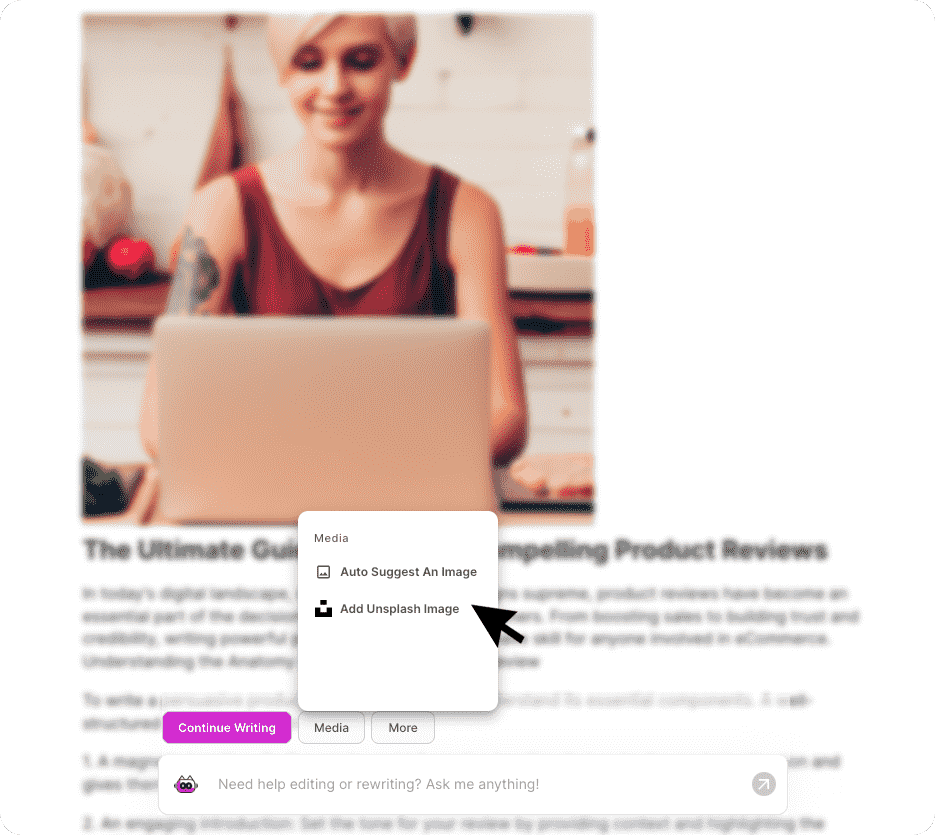
Junia AI’s Built-in Image Generator, which is part of its powerful AI Content Editor, makes creating great visuals surprisingly easy. It automatically produces beautiful images that are designed to match your blog post.
Here’s how it works:
- You enter your blog post into the tool.
- The tool reads your text and picks out the key themes.
- Then it creates a variety of images that are made just for your content.
This doesn’t just make your post look nicer. It also helps readers understand and remember the information better. And on top of that, these images can be shared on social media to reach more people and boost engagement, which is kind of the whole point, right?
Creating Short Posts and Matching Graphics

People on social media right now just want quick info, something they can read super fast and kind of get the point right away. No one really wants to dig through long stuff all the time.
Step 1: Break Your Blog Post Into Parts
So first, take your blog post and split it up into smaller sections or single ideas. Like, each main point can become its own little social media post. When you do this, you don’t just get more content to share, you also get to zoom in more on the important parts from your original article. It’s the same content, but kind of broken into bite sized pieces.
"Repurposing isn’t just recycling; it’s about seeing your content in a new way!"
Step 2: Make Eye-Catching Graphics
Next, you want to add visuals that actually match what you’re saying in those short posts. Simple text with interesting images works really well. It helps the small pieces still feel useful and real for your audience, not just random pictures. So yeah, keep it clear but also a little fun to look at.
Step 3: Use AI Tools
Today’s AI tools can really help a lot with creating content, like seriously. Apps like Junia AI, ChatGPT, Claude, and Gemini can make unique images for each post you share. These AI-made pictures don’t just look cool, they also help people remember what you’re saying and understand your message better. Kind of like giving your words a visual memory boost.
"Remember, repurposing means giving your content a fresh start in a new form!"
Repurposing Long-Form Content
Long-form content, like e-books and whitepapers, is packed with useful information that people often forget about or skip. However, by transforming these into engaging blog posts and short social media snippets, you can extract more value from them and attract more visitors to your website.
Turning E-Books and Whitepapers into Blog Posts
Each chapter or section of your e-book or whitepaper can be transformed into its own detailed blog post.
Steps:
- Identify the main ideas from each part of your e-book or whitepaper. This could be a strong argument, some valuable data, a case study, or any useful insight that stands out.
- Expand on these points by explaining them clearly and simply. Add examples if necessary to make it easier for readers to understand.
- Create catchy headlines for each blog post that grab attention and clearly indicate what the post is about.
- Use AI tools like the Blog Post Generator or advanced models like ChatGPT 5 for well-structured and engaging posts.
This approach allows you to convert one long piece into multiple detailed blog posts, maximizing the use of valuable information in your e-book or whitepaper.
Making Social Media Snippets from E-Books and Whitepapers
The detailed information in your e-books and whitepapers can also be repurposed into short, punchy posts for social media.
Steps:
- Go through your documents carefully and extract strong quotes, stats, or insights that stand alone well.
- Format these snippets to fit each social platform's requirements. For instance, Twitter has a 280-character limit while Instagram focuses more on visuals.
- Include a clear call-to-action at the end of each post, such as a link to the full document or an invitation to visit your website for more details.
The goal isn't just to share useful information but also to spark curiosity about your longer content.
Turning Videos into Blog Posts
Your explainer videos likely contain a wealth of helpful content. Instead of letting it go unused, consider converting these videos into blog posts using tools like Junia AI's YouTube to Blog converter. This AI-powered tool allows you to convert one or multiple YouTube videos into a highly customizable blog post, choosing the style, tone, length of the generated post and more.
Additionally, you could also explore using a youtube video script generator to create engaging scripts that can help in gaining more views and followers on your YouTube channel. This way, not only can you repurpose your video content into blog posts, but you can also enhance your video content itself for better audience engagement.
Making Social Media Snippets from Videos
Your explainer videos probably have a lot of helpful content sitting in them, so why not utilize all of it? Creating short social media clips from these videos can help you reach more people and keep them engaged.
Steps:
- Watch your videos and select the best parts—moments where a complex idea is explained clearly or where something visually interesting occurs.
- Edit these clips down to about 15–60 seconds—short enough to hold attention but still long enough to convey meaningful information.
- Adjust the video size and format for each platform so your clips look good wherever they are posted.
- Use video editing tools like Capcut to add animations, captions, or other elements that enhance your clips' appeal and clarity.
While customizing clips for each platform, ensure that your main message remains consistent so viewers grasp
Turning Infographics into Carousel Posts
.png?token=eyJhbGciOiJIUzI1NiIsInR5cCI6IkpXVCJ9.eyJ1cmwiOiJ1c2VyLWdlbmVyYXRlZC1pbWFnZXMvZjJmOThkNWUtNjNjNC00MTJiLTkyY2QtZjgyNDI5NTE3YWRkL2p1bmlhLWFydC1waG90byAoNTEpLnBuZyIsImlhdCI6MTY5MDY1MjY0NiwiZXhwIjoxODQ4MzMyNjQ2fQ.KDFLE5fPefxMPedITZ0GiP7d7I9K7X3YCwSFdP5bQCM)
Before you just ignore those long infographics sitting forgotten in your marketing folders, maybe pause for a second and think. You can actually use them in a different way. Those detailed graphics can be turned into fun and pretty engaging carousel posts for Instagram or Facebook.
What Are Carousel Posts?
If you’re not totally sure what they are, carousel posts let you share several images or videos in a single post. People just swipe left to see the next slide, so it feels more interactive and kind of fun. It’s like telling a story digitally, slide by slide, and it keeps your audience involved as they move through your content.
How to Turn Infographics Into Carousel Posts
Here’s a simple way to change your infographics into eye catching carousel posts:
- Split the infographic: Break your infographic into smaller sections that make sense on their own, but still connect together as one full idea.
- Create slides: Use tools like Canva or Adobe Spark to design each slide so it matches your brand’s style and overall look.
- Make it flow: Arrange the slides in an order that tells a clear and logical story as people keep swiping.
- Add captions: Write short but interesting captions for each slide to explain what’s going on or highlight the main point.
- Include a call-to-action (CTA): Finish with something that tells followers what to do next, like comment, tag friends, or click the link in your bio.
"The best carousel posts don’t just inform; they engage."
This method lets you share useful info in a more attractive way, which is perfect for social media users who love swiping through posts and kind of just scrolling for a while.
Why Use Carousel Posts?
Turning infographics into carousel posts doesn’t just make your content last longer, it also helps more people actually see and interact with it. Here’s why this works:
- More Engagement: Carousel posts are more fun and interactive, so they usually get more likes, saves, and comments.
- Better Storytelling: They give you room to explain ideas or stories in more detail instead of cramming everything into one image.
- Focus on Key Points: Each slide can highlight one important point so things don’t get missed or lost in all the text.
- Drive Traffic: Smart CTAs can push people to your website, product page, or wherever you want them to go next.
In short, carousel posts turn static content into more lively stories. They mix engagement with detail and clarity, giving users a better experience while also helping bring visitors to your site or product. Using this format helps your main messages actually get noticed, understood, and acted on by your audience.
The Magic of AI
When you’ve got AI helping you out, writing custom social media posts suddenly feels way easier. It can kind of just handle things like making catchy captions and hashtags, and even creating visuals that match everything pretty well. So yeah, all that stuff that usually takes forever, AI makes it simple.
Repurposing Webinar Content
So picture this for a second. You just ran a really good webinar and people were super into it. They asked a lot of questions, stayed engaged, and honestly the content was just really solid. So then you’re like… okay, what now? Instead of just letting all that valuable content sit there and kind of disappear, why not turn that one-time webinar into useful material you can keep using?
Webinars are packed with valuable insights, expert advice, and those lively discussions that only happen when people are actually talking in real time. But the impact shouldn’t only be for the people who showed up live. With AI tools, you can refresh your webinar content and share it with a much wider audience, even long after the event is over. So it keeps working for you, instead of just being a one and done thing.
From Full Webinars to Short Video Clips
First on our list is taking your full webinar and turning it into short, easy-to-watch video clips. Kinda like mini versions of your webinar. They’re short but still packed with useful info. These are perfect for posting on social media like Instagram, LinkedIn, or Facebook, where people usually prefer shorter videos anyway.
So, how does AI help with this? Here’s what it can do:
- Finding Key Moments: AI tools can go through your video carefully and pick out the most important parts that would work really well as short clips.
- Editing Videos: AI can also take care of the annoying, time-consuming editing stuff. Whether it’s trimming the video, changing the size, or adding captions, an AI video editor makes it way easier to create engaging clips from your webinar.
Using AI like this lets you quickly turn your webinars into bite-sized videos you can share on a bunch of different platforms. It helps you get more out of your content and keeps it useful and interesting even after the live event is over.
Transcriptions: A Simple Way to Create Engaging Blog Posts
Transcriptions kind of get ignored a lot when people reuse content, but honestly they have a ton of potential. They basically turn what you say out loud into written text, which gives your content plan a whole new angle. This actually matters a lot because people like to consume content in different ways. Some people really prefer reading instead of watching or listening, or they might just not have headphones on at the moment.
How AI Transcription Services Help
AI transcription services can quickly and pretty accurately turn audio into text. And they come with a bunch of helpful benefits for your content:
- Fast and Accurate: AI tools convert speech to text really fast while keeping mistakes pretty low most of the time.
- Time-Saving: They save you a ton of time compared to typing everything out yourself word for word.
- Flexible: Some of them can transcribe in many languages, so you can reach people all over the world, not just in one country.
Once you have the transcript of your audio or video, you can easily turn it into an interesting blog post. Like, you already did the talking, so now you just shape it up a bit. That way, you reuse your content and connect with people who prefer to read instead of listen.
Remember, making unique and specific content is what really helps you stand out online. Using AI tools like Junia AI can help you dig up new ideas from places like social media or online forums, which are actually super great sources of fresh insights and random little ideas you might not think of on your own.
So next time you run a webinar or record a podcast, try not to forget about transcriptions. Turning and repackaging your content gives it a new life and lets it reach more people. And just keep in mind, AI isn’t here to totally replace human creativity. It’s more like a tool that helps us create and share meaningful content better and honestly a bit faster too.
Podcast Episodes
Did you know you can turn your webinar audio into a podcast? Kinda cool, right. Your carefully prepared webinar doesn’t have to be used just once and then forgotten. By turning the audio into podcast episodes, you can reach more people, especially folks who like to learn by listening, or who enjoy content while they’re commuting, exercising, or just doing chores around the house.
The great thing about making podcasts from webinars is how flexible they are. Like, for example, a conversational-style podcast feels sort of like an engaging radio talk where listeners can really dive deeper into the topic. It’s almost like you’re overhearing an interesting chat between experts. Fun, informative, and engaging all at once, which is kind of the perfect combo.
Make Your Podcast Episodes Stand Out with Audiograms
So why stop at just audio? You can add visuals to grab attention too. Audiograms, which are short audio clips paired with eye-catching waveform graphics, are a really smart way to promote your podcasts on social media.
Audiograms give people a quick preview of your episode, so they’re more likely to click and listen to the full show. They’re short, easy to share, and visually attractive. Basically perfect for catching people’s interest quickly while they scroll and get distracted by a million other things.
You might be thinking, “Isn’t making audiograms super time-consuming?” Not really, not if you use AI tools like Headliner or Audiogram! These tools pretty much automate the process for you, saving you time while still keeping the quality high.
Here’s how these AI tools work:
- Upload your audio file.
- Pick the part of the audio you want in your audiogram.
- Choose a template or create your own design.
- The tool creates a waveform graphic that matches the sound.
- Download and share it on any social media platform!
So next time you finish a webinar, don’t just close it and move on. Think about turning it into a podcast episode and promoting it with eye-catching audiograms. Remember, every piece of content can be used in many ways. It just takes a little creative thinking and, honestly, a bit of experimenting too.
Client Testimonials
One really good, but kind of forgotten source of content ideas is the Q&A session in a lot of webinars. People who attend share their thoughts, ask stuff, and sometimes they go on and praise your products or services. So, like, why not actually use these natural testimonials to your advantage?
These positive comments can be turned into strong client testimonials that build trust and make your brand feel more real. Honestly, all you really need is a bit of creativity and permission from the client.
How do you keep it genuine? Simple – by sharing real quotes from real customers.
Try turning these testimonials into eye-catching social media posts. Each post can show a quote with the customer's photo (if they say it’s okay). This makes the testimonial feel more personal and, you know, actually authentic.
You might be thinking, "I’m not a designer! How do I make attractive graphics?" That’s where AI tools come in and save you.
AI design tools like Canva or Crello are super easy to use and let pretty much anyone create good-looking graphics. They have lots of templates and simple interfaces, so you don’t really need design skills at all.
Here’s how to do it:
- Pick a template: Both Canva and Crello have many social media post templates you can start from.
- Customize your design: Add your brand colors, your logo, or other things that match your style.
- Add the testimonial: Put in the customer’s quote and photo.
- Check and download: Look it over, make sure it looks good enough, then download your final image.
And just like that, you’ve turned positive feedback from a webinar Q&A into a pretty powerful marketing tool!
Sharing User Testimonials
User testimonials are really powerful marketing tools because they show real experiences, from real people, and that builds trust in a way normal ads just can’t. So yeah, why not share these testimonials on social media and actually get the most out of them?
For example, after a good webinar, you might get a bunch of positive feedback during the Q&A. Sharing these real and kind of in the moment compliments with your audience can seriously boost your brand’s reputation. But then you might be like, okay… how do I actually do that?
Step 1: Ask for Permission
Always ask users if it’s okay to share their reviews or comments. It’s simple but important. This respects their privacy and helps build more trust with your audience too.
Step 2: Turn Reviews into Visual Posts
Once you have permission, you can start turning them into content. Try creating eye catching posts that mix text and images. Stuff people will actually stop scrolling for. This helps your posts stand out and attract potential customers.
Use AI to Help Create Content
AI tools like Junia AI’s Customer Testimonial Generator can help write captions and suggest hashtags for each testimonial. They look at the review, pick out the important parts, and then recommend popular hashtags in your industry to help boost reach and engagement.
Note: Be careful with hashtags. Using too many or random ones that don’t really fit can weaken your message and honestly just annoy your followers.
By using AI, you can make sure each testimonial post feels real and effective on social media without needing any special design or writing skills!
In short:
- Get permission before sharing testimonials
- Turn positive reviews into visual posts
- Use AI to create captions and choose hashtags
Sharing user testimonials this way shows real experiences and helps improve your brand online. And with AI helping out, it’s easier and honestly more effective than ever!
Creating Engaging Audiograms with AI
So you’ve just wrapped up a really good webinar and now you’re sitting on all this valuable audio content. And you might be thinking, "How can I get the most out of this content?" or like, what do I even do with it now?
One super helpful answer is audiograms. These are simple, eye catching little videos that show an audio waveform with a background or a transcript on the screen. They’re actually a great way to pull out the most memorable moments from your webinar and share them in a way people will actually watch on social media.
Here's how to do it:
- Find Key Audio Parts: Go through your webinar audio and look for the most important or interesting parts. Stuff like a really strong quote, a helpful Q&A moment, or a nice clear summary near the end.
- Cut Out Audio Clips: Use any basic audio editing tool and save those parts as separate clips. Nothing fancy needed, just trim and export.
- Create Audiograms: Take those clips and use an AI tool to turn them into nice looking audiograms. A lot of these tools can automatically add transcripts and cool waveforms for you, which saves a ton of time honestly.
- Share on Social Media: Then post your audiograms on places like Facebook, Twitter, Instagram, or LinkedIn so you can reach more people than just the live webinar crowd.
Tip: Try customizing your audiogram’s look so it actually matches your brand. You can change colors, pick your fonts, or add your logo using the AI tool’s options, so everything feels more “you”.
When you do this, you’re not just reusing content, you’re kind of giving it a new life and making it easier to share around. That way you boost your online presence a bit and get more people curious and interested in what you’re offering.
Getting the Most Out of Your Research Reports
So, you know those times when you’ve got this really detailed research report that’s packed with helpful info, but somehow no one really pays attention to it? It just kind of sits there on a busy website and gets ignored. Happens a lot. So what do you do about it? Honestly, you just reuse it. With a little creativity and some help from AI, you can turn those long, kind of boring reports into interesting LinkedIn presentations or fun social media posts people might actually read.
Giving Your Reports a Fresh Start
For example, you can turn your data-packed report into a more exciting slideshow, or make a few eye-catching social media posts based on the main points. When you reuse your research reports like this, you can reach different groups of people and make sure your content doesn’t just sit there unseen, but actually gets in front of more eyes.
LinkedIn Presentations: A Way to Show Your Expertise
LinkedIn presentations are more than just slide shows, they’re actually a pretty solid way to show off your expertise. LinkedIn is a powerful tool for B2B businesses, and your research report can really help you get more out of it.
A research report basically tells a story using data and insights. And that kind of story fits really well into a slide deck. So here’s how to turn your report into a LinkedIn presentation:
- Identify your main message or key findings: This is what your presentation should really focus on.
- Break this message into smaller parts: Each slide should talk about one part of the story, just one main idea at a time.
- Use clear visuals to explain each part: Charts, graphs, or infographics that highlight your findings usually work best and are easier to understand.
- And that's it—an engaging LinkedIn presentation!
Each slide can stand on its own as a small piece of content, or work together with the others to tell a bigger story, kind of like chapters in a book.
Sharing these insights helps you reach more people and slowly build your reputation as an expert in your field.
Scheduling, Publishing, and Tracking
Think of a good content repurposing plan kind of like being a ship captain. Scheduling, publishing, and tracking your content are like setting your sails, launching your ship, and then actually steering it toward success. These steps help you keep improving your plan over time and get the most out of everything you’re doing.
Like, imagine you spent a ton of time making a really great graphic from a blog post, but then you posted it when your audience was basically asleep. All that hard work might just slip by and no one really sees it. It sounds a bit dramatic, sure, but that’s exactly why scheduling is so important!
The Power of Scheduling
Posting at the right time can actually make a pretty big difference. Like, you might spend all this time on a really nice infographic or some cool LinkedIn slides, and then they just kind of disappear because you posted when barely anyone was online.
So, how do you even figure out the best time to post? It mostly comes down to understanding your audience’s habits, what they do and when they’re around, and then using a content calendar to plan things out ahead of time.
Your Helpful Tool: The Content Calendar
Social media can feel like a lot sometimes, honestly, but a content calendar is kind of like a guide that helps you stay organized. It helps you decide when and where to post different types of content. You can also use AI tools to schedule all your repurposed content in advance, so you’re not scrambling last minute.
For example, if you turned a detailed research report into a LinkedIn slide deck, you could schedule it for mid-week when professionals are more likely to actually read it. Or, if you made short videos from a webinar, you can plan to post them throughout the week on Instagram when most users are active and scrolling around.
Beyond Publishing: Engage and Connect!
After you’ve scheduled and shared your posts, your work isn’t really over yet. Don’t just post and disappear. It’s super important to actually interact with your audience after posting. Try to reply to comments as soon as you can, jump into conversations, and ask questions. Just, you know, create a space where your audience feels listened to and appreciated, like they actually matter and aren’t just talking into the void.
The Art of Tracking: Improve and Repeat
If there’s one skill that really helps here, it’s tracking. Seriously, once your repurposed content is out there online, you can’t just forget about it. You gotta keep an eye on how it performs because that actually matters a lot.
Important Things to Watch:
- Engagement rates: Number of likes, shares, and comments
- Reach: Number of views or impressions
The answers you’re looking for are basically hiding in these key numbers. When you understand them, you start to see which types of repurposed content your audience actually likes the most. Or what they totally ignore.
If you check these numbers on a regular basis, you can slowly improve your strategy over time. When some posts do really well, that’s a sign to try making more like them. But if other posts barely get any attention after you’ve tried them a few times, it might be better to just stop using those formats and move on.
Just remember this simple rule: every piece of data helps you get better. Even the stuff that flops.
Time for Action
So yeah, in simple terms, how you handle scheduling, publishing, and tracking can pretty much decide if your repurposed content strategy works or just kind of flops. It really matters more than it sounds at first. So get ready, take a breath, and jump into the world of using data to guide your decisions. It’s not as scary as it sounds.
And seriously, you don’t have to do everything all on your own. AI tools can step in and help by automating a bunch of boring tasks and giving you useful insights. So you can, like, focus on the bigger stuff.
Conclusion
So, we’ve seen that repurposing content is pretty important in today’s busy digital world. When we update and reuse stuff we already made, we can reach more people, connect better with our audience, and honestly just get more value out of our work. It’s kind of like working smarter instead of just working harder all the time.
Also, remember that repurposing content isn’t just a one-time thing you do and forget about. It’s more like an ongoing process that needs you to keep learning and improving as you go. If you stay curious, try new ideas, and actually look at your data to see what’s working, you can get way better results in content marketing over time.
