
Trí tuệ nhân tạo (AI) bây giờ không còn kiểu chỉ là một phần nhỏ trong cuộc sống của chúng ta nữa, mà nó gần như đang len vào mọi thứ luôn. Từ những việc lặp đi lặp lại chán ngắt mà trước giờ mình hay làm tay, cho tới chuyện tăng độ chính xác, tiết kiệm thời gian, nói chung là làm mọi thứ trơn tru hơn hẳn. AI đúng nghĩa là một yếu tố thay đổi cuộc chơi đó!
Và có một mảng mà AI đang tạo ảnh hưởng khá rõ, khá mạnh luôn. Chính là mấy ứng dụng năng suất, nơi nó giúp mình làm việc nhanh hơn, gọn hơn, kiểu tối ưu từng chút một vậy.
Sự phát triển của các ứng dụng năng suất
Thời mà các ứng dụng năng suất chỉ là mấy cái danh sách công việc cần làm hoặc vài cái nhắc nhở đơn giản thực ra qua lâu rồi. Giờ chúng đã trở thành những nền tảng thông minh hơn nhiều, nhìn trực quan, dễ dùng và còn có khả năng:
- Soạn thảo nội dung
- Phân tích dữ liệu
- Thực hiện kiểm tra SEO theo thời gian thực
Những thứ này không còn là mấy tính năng phụ cho vui nữa; mà thật sự là cực kỳ quan trọng cho một quy trình làm việc được tối ưu hóa, gần như không thể thiếu.
Tại sao nên chọn công cụ năng suất dựa trên AI?
Bây giờ, chắc là bạn đang tự hỏi kiểu như, Tại sao tôi nên bận tâm đến các công cụ năng suất dựa trên AI? Thật ra câu trả lời khá là đơn giản thôi. Chúng có thể tăng cường hiệu quả của bạn lên rất nhiều lần, kiểu hơn bình thường rất nhiều ấy. Hãy thử tưởng tượng này: bạn soạn thảo một bài viết tối ưu hóa SEO chỉ trong vài phút, thay vì ngồi hàng giờ. Hoặc là để một chatbot lo hết các câu hỏi của khách hàng 24/7, bạn không phải trực suốt ngày. Nghe giống phép màu đúng không. Đó chính là “phép màu” của AI đấy!
AI cho mọi nghề nghiệp
AI bây giờ không còn là đặc quyền chỉ của mấy chuyên gia công nghệ hay mấy tập đoàn lớn nữa đâu. Rất nhiều người trong nhiều lĩnh vực khác nhau đang dùng những công cụ này mỗi ngày. Bạn có phải là:
- Một nhà tiếp thị đang đau đầu vì mãi không tạo được nội dung hay?
- Một nhà văn bị choáng ngợp vì quá nhiều thông tin, đọc hoài không hết?
- Một doanh nhân đang loay hoay cố gắng sắp xếp mọi thứ cho gọn gàng hơn?
Nói chung là không quan trọng bạn làm nghề gì, gần như lúc nào cũng có một ứng dụng AI có thể sẵn sàng giúp bạn làm việc nhanh hơn, hiệu quả hơn hẳn.
Sẵn sàng cho tương lai?
Nếu vậy thì, bạn đã thật sự sẵn sàng bước vào cái thế giới đầy năng động của các ứng dụng năng suất dựa trên AI, những thứ đang được dự đoán là sẽ định hình lại cách chúng ta làm việc vào năm 2026 chưa? Nghe hơi xa nhưng mà cũng gần lắm rồi đó. Vậy nên, hãy cùng thử khám phá sáu ứng dụng tuyệt vời có thể giúp tăng cường hiệu quả của bạn, hỗ trợ bạn làm được nhiều việc hơn trong khoảng thời gian ngắn hơn. Kiểu như làm ít mà được nhiều ấy.
1. Junia AI
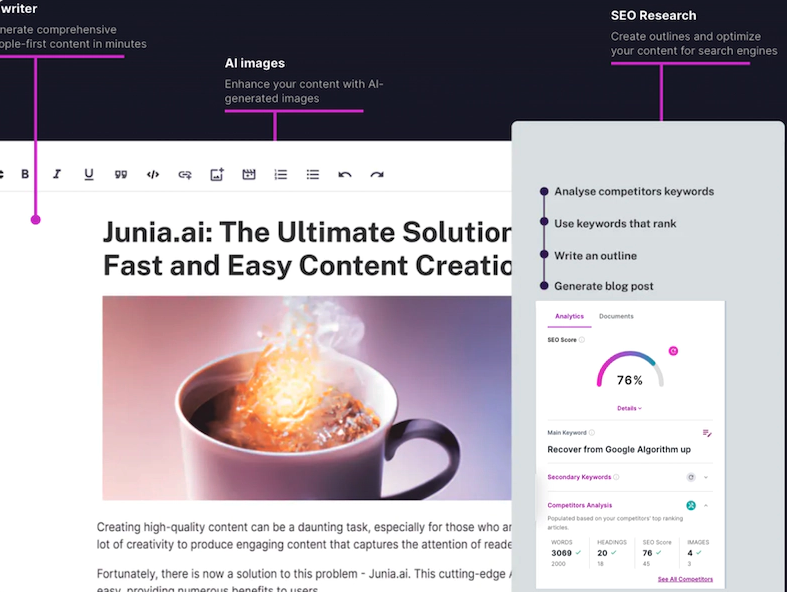
Đón nhận tương lai của việc tạo nội dung với Junia AI
Junia AI thật sự có thể làm thay đổi cách bạn tạo nội dung hằng ngày. Ứng dụng năng suất AI sáng tạo này kiểu như kết hợp khá trơn tru giữa sự sáng tạo của bạn với tối ưu hóa SEO, nên bạn vừa có nội dung hấp dẫn, cuốn người đọc, mà lại còn dễ có thứ hạng cao trên các công cụ tìm kiếm nữa. Nói đơn giản là viết cho người đọc nhưng Google cũng thích.
Người viết cá nhân được hỗ trợ bởi AI của bạn
Junia AI không chỉ là một công cụ đâu, nó giống như người viết cá nhân luôn đi theo bạn vậy. Dựa vào các thuật toán tiên tiến, ứng dụng năng suất AI này có thể tạo ra các bài viết thân thiện với SEO một cách khá dễ dàng, nhìn chung làm cho nó trở nên khá nổi bật trong cái thị trường vốn đã quá đông đúc của các trình tạo nội dung.
Mấy ngày tháng phải vật lộn với chuyện đặt từ khóa ở đâu, rồi ngồi lo mật độ bao nhiêu là đủ, coi như là đi qua rồi. Junia AI tích hợp SEO vào nội dung của bạn một cách tự nhiên, không làm gián đoạn dòng chảy câu chữ, kiểu đọc vẫn mượt. Rất phù hợp cho việc tạo ra các bài viết hấp dẫn mà vẫn sẵn sàng cho công cụ tìm kiếm.
Kiểm tra nội dung SEO theo thời gian thực
Lợi ích của Junia AI không chỉ dừng lại ở chuyện tạo nội dung đâu. Công cụ năng suất AI này còn có luôn chức năng kiểm tra nội dung SEO theo thời gian thực, và nó cung cấp phản hồi gần như ngay lập tức về điểm số SEO của bạn thông qua trình chỉnh sửa nội dung hỗ trợ AI. Nói đơn giản là bạn có thể chỉnh sửa, điều chỉnh lại nội dung của mình bất cứ lúc nào trước khi nhấn nút xuất bản, để đảm bảo mỗi bài viết đều ở trạng thái tốt nhất có thể.
Nghĩ thử xem, tại sao lại phải đầu tư thời gian và tài nguyên vào một trình chỉnh sửa bên ngoài trong khi bạn có thể kiểm tra theo thời gian thực ngay tại đây? Và tại sao lại cứ phải tạo thêm gánh nặng cho đội ngũ viết bài của bạn, khi mà bạn hoàn toàn có thể tự động hóa việc tạo ra nội dung cá nhân hóa?
Tích hợp SEO Parasite hiệu quả
Junia AI không chỉ là một trình tạo nội dung đơn giản đâu; nó giống như một công cụ khá toàn diện được thiết kế để kiểu như thay đổi hoàn toàn cách bạn tiếp cận với SEO Parasite. Nhờ sức mạnh của AI, bạn có thể tạo hàng loạt nội dung độc đáo, thu hút mà vẫn tối ưu cho công cụ tìm kiếm, kiểu như chưa từng làm được trước đây vậy.
Sản xuất hàng loạt nội dung độc đáo
Cần viết vài chục bài blog trong một ngày á? Cứ dùng Junia AI. Thuật toán khá tiên tiến của nó cho phép bạn tạo rất nhanh một số lượng lớn bài viết độc đáo. Mỗi bài viết đều khác nhau, khá là cuốn và được tinh chỉnh rất kỹ cho hiệu suất SEO tốt nhất có thể.
Xuất bản chỉ với một cú nhấp chuột
Vì hiểu là thời gian cực kỳ quan trọng trong môi trường kỹ thuật số bây giờ, Junia AI cho bạn chức năng xuất bản chỉ với một cú nhấp chuột lên các nền tảng lưu trữ blog phổ biến như WordPress và Medium. Chỉ cần bấm một cái, là nội dung mới của bạn đã sẵn sàng lên online và bắt đầu thu hút lưu lượng truy cập rồi.
Công cụ tuyệt vời nhất cho SEO Parasite
Parasite SEO là một chiến lược nâng cao, dùng các miền có độ tin cậy cao để đẩy thứ hạng của bạn trên công cụ tìm kiếm. Đây là một kỹ thuật rất mạnh nhưng cũng khá phức tạp, trừ khi bạn dùng Junia AI. Với những tính năng tinh vi cùng quy trình được đơn giản hóa, ứng dụng năng suất AI này trở thành một công cụ gần như vô giá cho việc triển khai các chiến lược Parasite SEO hiệu quả.
Khi Junia AI lo hết mớ phức tạp trong việc tích hợp Parasite SEO, bạn có thể tập trung vào những phần khác của doanh nghiệp, trong khi vẫn giữ được sự hiện diện trực tuyến khá là nổi bật.
Các lợi ích khi dùng Junia AI như công cụ năng suất AI hàng đầu của bạn thì thực sự rất rõ:
- Tạo nhanh nội dung hấp dẫn và thân thiện với SEO
- Nhận phản hồi gần như ngay lập tức về hiệu suất SEO của bạn
- Tinh chỉnh lại chiến lược nội dung dựa trên dữ liệu thời gian thực
- Có thêm thời gian cho những sở thích sáng tạo khác của bạn
Trong kỷ nguyên số mà người ta cứ nói là thời gian thực sự là vàng, thì bạn tạo nội dung chất lượng càng nhanh, bạn càng tương tác với khán giả tốt hơn và đạt mục tiêu cũng nhanh hơn.
Với Junia AI, sự sáng tạo và SEO gần như chạy song song với nhau, giúp bạn soạn thảo bài blog, mô tả sản phẩm hay mấy bản cập nhật trên mạng xã hội một cách vừa dễ vừa khá hiệu quả.
Các ưu điểm và nhược điểm của việc sử dụng Junia AI như là công cụ năng suất AI
Ưu điểm:
- Dòng công việc được tối ưu hóa: Việc tự động hóa tạo nội dung giúp tiết kiệm khá nhiều thời gian, thời gian đó bạn có thể dùng cho các nhiệm vụ mang tính chiến lược hơn, kiểu như lên kế hoạch hay sáng tạo thêm.
- Tối ưu hóa SEO: Công cụ kiểm tra SEO theo thời gian thực được tích hợp sẵn nên hầu như mỗi bài viết đều được chuẩn bị tốt để tăng khả năng hiển thị trên công cụ tìm kiếm.
- Nội dung chất lượng: Dù là nội dung tự động tạo nhưng nói chung vẫn khá phong phú, thu hút và khi đọc vào vẫn thấy tự nhiên, không bị robot quá.
Nhược điểm:
- Độ linh hoạt hạn chế: Mặc dù các công cụ viết bài AI nói chung làm rất tốt việc tạo ra bài viết, nhưng đôi khi vẫn cần sự sáng tạo thật sự của con người để có phong cách riêng, độc lạ và đúng “chất” hơn.
- Giá cả: Với các doanh nghiệp nhỏ hoặc blogger cá nhân, chi phí dùng Junia AI có thể hơi cao, cảm giác hơi đắt đỏ nếu ngân sách còn hạn chế.
2. Notion
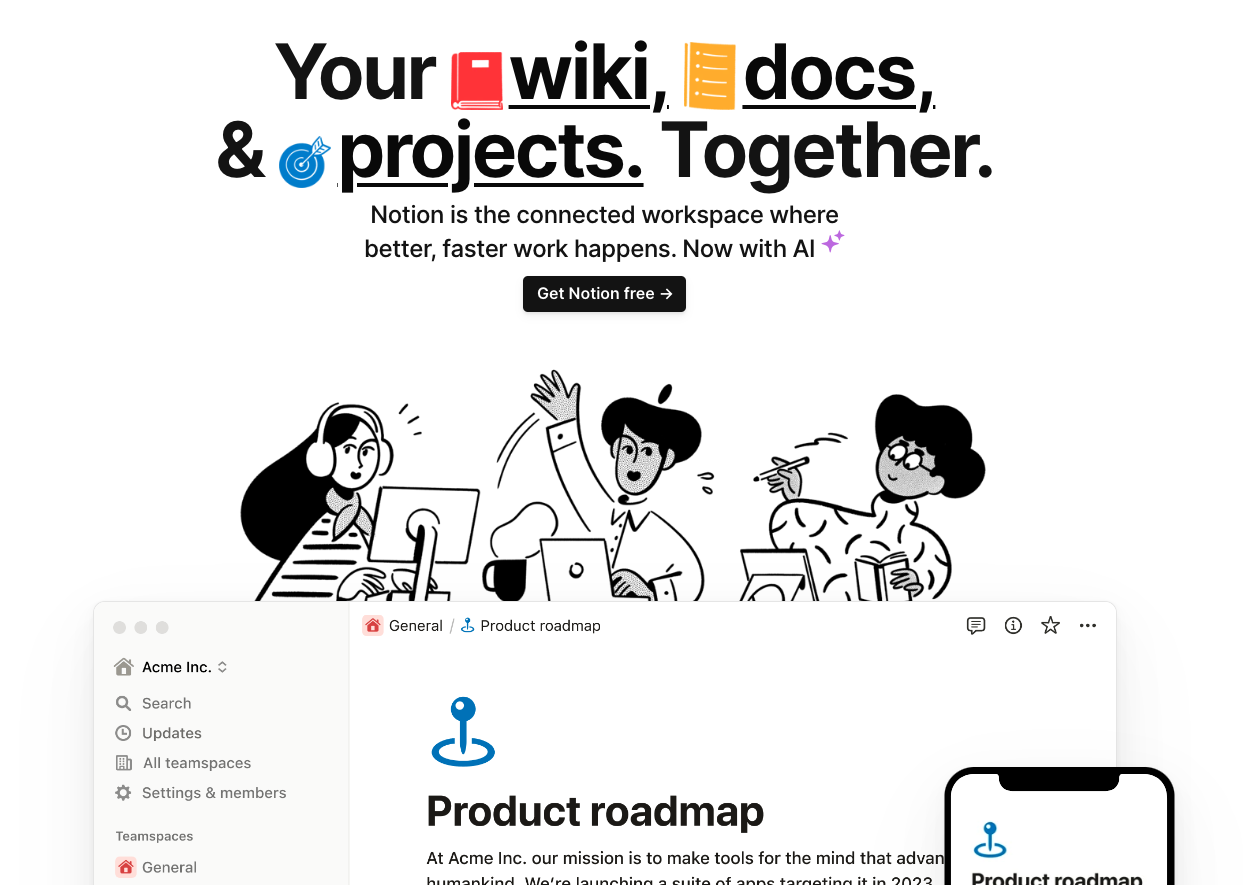
Notion đúng kiểu là một cái tên gắn liền với cuộc cách mạng trong mấy ứng dụng năng suất bây giờ. Nó giống như một công cụ đa năng được hỗ trợ bởi AI, dùng cho đủ thứ. Notion gần như định nghĩa lại luôn việc ghi chú, vì nó tích hợp khả năng viết bằng AI, nên từ một app ghi chú bình thường biến thành một ứng dụng năng suất cực kì mạnh mẽ.
Với các tính năng nâng cao như ChatGPT tích hợp sẵn và khả năng tổ chức thông tin rất gọn, rất hiệu quả, Notion hay được xem là lựa chọn hàng đầu cho những ai đang tìm một cái gì đó kết hợp tốt giữa sáng tạo và hiệu suất. Nói chung là nếu bạn muốn vừa sáng tạo, vừa làm việc cho nhanh và gọn thì Notion khá hợp.
Đơn giản hóa những phức tạp với Notion
Không còn phải bị kẹt trong một suy nghĩ rồi ngồi ước gì có ai đó ghi lại giúp nữa. Không còn cảnh nhảy qua nhảy lại giữa cả đống ứng dụng để ghi chú, quản lý nhiệm vụ và viết lách cho mệt người. Với Notion, mấy chuyện lằng nhằng đó gần như trở thành quá khứ luôn.
Thử tưởng tượng nhé, bạn có một trợ lý thông minh ngay trong tay, kiểu như lúc nào cũng sẵn sàng ghi lại ý tưởng vừa lóe lên của bạn. Đó gần như chính xác là những gì Notion mang lại với các tính năng ghi chú sáng tạo của nó. Nó không chỉ đơn thuần là ghi lại suy nghĩ của bạn đâu; nó còn “hiểu” những gì bạn viết, tự sắp xếp lại cho gọn gàng và thậm chí còn gợi ý cách cải thiện khi cần nữa, làm cho công cụ năng suất AI này trở nên dễ dùng và hữu ích hơn rất nhiều.
Các lợi ích thì khá là đa dạng:
- Ghi lại ý tưởng ngay lập tức
- Tổ chức ghi chú một cách hiệu quả
- Tăng cường sự sáng tạo thông qua gợi ý thông minh
- Xóa bỏ nhu cầu sử dụng nhiều ứng dụng khác nhau
Nhưng mà, vẫn chưa hết đâu! Các xu hướng mới nhất trong việc tạo nội dung AI hiện nay như ChatGPT 5 và Claude 4.5 Sonnet đang nổi lên, mang đến những khả năng cao hơn hẳn trong việc hiểu và tạo ra văn bản chất lượng cao, kiểu tự nhiên và thông minh hơn rất nhiều.
Khai thác sự sáng tạo với khả năng viết bằng AI của Notion
Điểm hay ho nhất, kiểu như bước đột phá thật sự, chính là khả năng viết bằng AI của Notion. Bạn tưởng tượng xem, như là bạn có một người viết riêng, lúc nào cũng hiểu đúng ý bạn muốn nói, và còn biết diễn đạt sao cho nghe hay nhất nữa. Tính năng này giúp bạn làm việc năng suất hơn bằng cách:
- Viết bài viết, bài blog hoặc báo cáo dựa trên đầu vào của bạn, chỉ cần bạn cho ý tưởng thôi
- Gợi ý chỉnh sửa để cải thiện độ dễ đọc và tối ưu hóa SEO, để bài nhìn chuyên nghiệp hơn
- Tạo nội dung nhanh chóng và hiệu quả, không phải ngồi vật vã suy nghĩ quá lâu
Công cụ năng suất AI này nói chung sẽ đáp ứng hiệu quả cho nhu cầu viết lách của bạn, từ mấy việc nhỏ nhỏ cho đến mấy dự án lớn.
Giúp đỡ các chuyên gia trong nhiều lĩnh vực
Đối với các blogger, nhà tiếp thị, nhà văn và chuyên gia SEO, Notion giống như một người bạn đồng hành kỹ thuật số vậy, kiểu kiểu luôn ở đó để hỗ trợ bạn trong nhiều nhiệm vụ khác nhau:
Các blogger có thể tập trung hơn vào quá trình sáng tạo của mình, không phải loay hoay quá nhiều với việc viết, vì Notion có thể lo phần viết bài giúp. Nó có thể soạn thảo các bài viết trên blog dựa trên từ khóa hoặc chủ đề mà bạn chỉ định, bằng cách sử dụng trình tạo bài viết trên blog dựa trên AI.
Các nhà tiếp thị có thể dùng Notion để tạo nội dung tiếp thị hấp dẫn hơn hoặc lập kế hoạch chiến lược một cách khá là dễ dàng, đỡ phải ôm quá nhiều file rời rạc.
Các nhà văn có thể sử dụng Notion như một đối tác brainstorming, kiểu như một người bạn cùng nghĩ ý tưởng, để ghi lại, sắp xếp và cải thiện ý tưởng của mình cho gọn gàng hơn.
Các chuyên gia SEO có thể tận dụng khả năng viết bằng AI của Notion để nhanh chóng tạo ra nội dung thân thiện với SEO, tiết kiệm được khá nhiều thời gian chỉnh sửa.
Trong một thế giới mà thời gian đúng nghĩa là tiền bạc, Notion, như một công cụ năng suất AI, giúp bạn tiết kiệm cả hai thứ đó. Nó tối ưu hóa quy trình làm việc của bạn và nâng cao năng suất theo cách mà trước đây gần như chưa từng có. Thế nên, tại sao phải chờ đợi thêm nữa? Hãy thử chấp nhận tương lai của năng suất với Notion ngay hôm nay!
Lợi ích và Nhược điểm của Notion
Cũng giống như mấy công cụ khác thôi, Notion cũng có những lợi ích riêng và vài chỗ mà nó vẫn còn có thể cải thiện thêm. Nói nhanh gọn như này cho dễ hình dung:
Lợi ích:
- Công cụ Tất cả trong Một: Notion hoạt động như một kiểu nền tảng tổng hợp, gom hết ghi chú, quản lý nhiệm vụ và khả năng viết bằng AI vào chung một chỗ, khá tiện.
- Gợi ý Thông minh: Tính năng viết bằng AI không chỉ giúp soạn thảo nội dung mà còn gợi ý cách cải tiến để tăng khả năng đọc hiểu và tối ưu hóa SEO tốt hơn.
- Tính Đa dạng: Notion dùng được cho nhiều kiểu người khác nhau, như blogger, nhà tiếp thị, nhà văn và cả chuyên gia SEO luôn.
- Bạn Tiết kiệm Thời gian: Khi tự động hóa quy trình viết bài với ứng dụng năng suất AI này, Notion giúp tiết kiệm khá nhiều thời gian, để bạn dành cho mấy phần sáng tạo khác, kiểu nghĩ ý tưởng chẳng hạn.
Nhược điểm:
- Đường cong học tập: Vì là một công cụ tất cả trong một, có khá nhiều tính năng nên người mới dùng dễ bị choáng lúc đầu. Nhưng mà dùng thường xuyên một thời gian thì việc điều hướng trong nền tảng sẽ thấy quen dần, cảm giác thoải mái hơn hẳn.
- Tùy chỉnh hạn chế: Mặc dù Notion có nhiều tính năng thật, nhưng đôi khi vẫn có vài hạn chế về phần tùy chỉnh nếu so với mấy công cụ chuyên biệt cho từng nhiệm vụ cụ thể.
3. Surfer SEO

""Lướt sóng SEO chưa bao giờ dễ dàng hơn với việc sử dụng các công cụ năng suất AI!"
Gặp gỡ Surfer SEO, một công cụ năng suất AI khá sáng tạo, nó dùng trí tuệ nhân tạo tiên tiến để thay đổi gần như toàn bộ quy trình viết và tối ưu hóa nội dung của bạn.
Hãy tưởng tượng đơn giản là bạn có một trợ lý cá nhân, không chỉ ngồi đó giúp bạn viết nội dung cho xong, mà còn âm thầm đảm bảo nội dung đó được tối ưu để xếp hạng tốt trên các công cụ tìm kiếm. Đó gần như là đúng y chức năng mà Surfer SEO, như một ứng dụng năng suất AI, mang lại. Từ mật độ từ khóa, thẻ meta, rồi mấy thứ nhỏ nhỏ khác mà hay quên, công cụ năng suất AI này gần như bao phủ hết mọi khía cạnh, giúp bạn có một cách khá hiệu quả để tạo nội dung có thể leo lên bảng xếp hạng SERP.
Tính Năng của Surfer SEO
- Tối ưu hóa từ khóa: Surfer SEO, với vai trò là ứng dụng năng suất AI của bạn, sẽ phân tích các từ khóa mà bạn chọn và gợi ý chỗ đặt hợp lý nhất cho chúng trong toàn bộ bài viết của bạn. Kiểu như bạn đang có một chuyên gia tư vấn SEO tích hợp sẵn trong chính công cụ năng suất của mình vậy, khá tiện.
- Trình chỉnh sửa nội dung: Bạn có thể viết những bài viết thu hút hơn bằng cách dùng trình chỉnh sửa tích hợp sẵn, nó cho bạn phản hồi theo thời gian thực về các tham số SEO. Dù bạn đang viết một bài blog hay là mô tả sản phẩm thương mại điện tử, trình chỉnh sửa trực quan của Surfer SEO giúp bạn tạo nội dung tối ưu khá dễ, không quá phức tạp đâu.
- Phân tích SERP: Tính năng này cho bạn cái nhìn rõ hơn về việc các trang đứng top đang làm tốt điều gì. Bằng cách xem và nghiên cứu những trang đó, bạn có thể rút ra kinh nghiệm, rồi áp dụng lại những chiến lược đã được chứng minh là hiệu quả vào nội dung của mình.
Tối ưu hóa nội dung của bạn như một chuyên gia
Surfer SEO không chỉ giúp bạn viết đâu, nó còn giúp bạn tối ưu hóa nữa. Với tính năng kiểm tra SEO theo thời gian thực của nó, bạn có thể chỉnh sửa và điều chỉnh văn bản của mình ngay lúc đang viết, khá tiện. Công cụ này sẽ quét bản nháp của bạn và đưa ra các khuyến nghị mà bạn có thể làm ngay để tăng cường tiềm năng SEO của nội dung, kiểu như một ứng dụng năng suất AI đáng tin cậy mà bạn có thể dựa vào được.
Ví dụ nhé, nó có thể đề xuất bạn tăng hoặc giảm mật độ từ khóa, chỉnh lại độ dài bài viết, thay đổi mô tả meta hoặc thêm hình ảnh với liên kết liên quan. Những gợi ý này dựa trên dữ liệu từ các trang đang xếp hạng cao cho từ khóa mà bạn chọn, nên về cơ bản là đảm bảo nội dung của bạn có tính cạnh tranh, không bị lép vế.
Tại sao nên chọn Surfer SEO làm ứng dụng năng suất AI của bạn?
Nếu bạn là người làm nội dung, blogger hay marketer, thì Surfer SEO thật sự mang lại khá nhiều lợi ích, kiểu như:
- Hiệu quả: Bạn có thể tối ưu hóa nội dung của mình mà không cần phải nhảy qua lại giữa quá nhiều công cụ, cũng không nhất thiết phải hỏi chuyên gia SEO suốt. Tất cả mấy chức năng đó đều được gói lại trong một công cụ năng suất AI khá mạnh.
- Lợi thế cạnh tranh: Bằng cách phân tích các trang đang đứng top, Surfer SEO giúp bạn hiểu được tại sao họ thành công và từ đó có thể bắt chước hoặc điều chỉnh lại chiến lược cho phù hợp.
- Xếp hạng cải thiện: Khi nội dung được tối ưu tốt hơn thì khả năng hiển thị trên công cụ tìm kiếm cũng cao hơn, mà như vậy thì thường sẽ kéo theo nhiều lượt truy cập hơn và có thể tăng chuyển đổi nữa.
Nói cho cùng, Surfer SEO không chỉ đơn giản là một công cụ đâu; nó giống như một chiếc ván lướt sóng có AI hỗ trợ, giúp bạn lướt trên làn sóng SEO một cách tự tin và cũng khá là “ngầu”. Từ việc tạo ra nội dung hấp dẫn cho tới đảm bảo nó thân thiện với công cụ tìm kiếm, ứng dụng năng suất AI này sẽ đứng phía sau hỗ trợ bạn.
Các ưu điểm và nhược điểm của việc sử dụng Surfer SEO như một công cụ năng suất AI
Ưu điểm:
- Phân tích SEO toàn diện: Surfer SEO có khá nhiều tính năng để tối ưu hóa nội dung cho các công cụ tìm kiếm. Nó cho bạn phân tích từ khóa chi tiết, phản hồi SEO gần như theo thời gian thực và cả thông tin về SERP nữa, nói chung là khá đầy đủ.
- Dễ sử dụng: Giao diện trực quan, nhìn vào là hiểu, và thiết kế cũng thân thiện với người dùng nên Surfer SEO tương đối dễ dùng. Ngay cả khi bạn mới bắt đầu tìm hiểu về các ứng dụng năng suất AI thì, ờ, vẫn có thể làm quen được khá nhanh.
- Hiệu quả: Công cụ này giúp tăng năng suất bằng cách gom hầu hết các tính năng cần thiết cho việc tối ưu hóa nội dung vào một chỗ. Nên bạn đỡ phải nhảy qua lại nhiều nơi, tiết kiệm được khối thời gian.
Nhược điểm:
- Cần thời gian học tập: Dù Surfer SEO được làm ra để dễ sử dụng, nhưng thật ra để hiểu hết và dùng tốt tất cả tính năng thì cũng mất kha khá thời gian. Lúc đầu hơi rối một chút, sau quen rồi thì ổn.
- Chi phí: Nếu so với một số công cụ khác trên thị trường thì Surfer SEO có thể bị xem là hơi đắt. Nhưng mà bù lại, với các chức năng mạnh mẽ mà nó mang lại như một ứng dụng năng suất AI, nhiều người dùng vẫn cảm thấy là nó xứng đáng với khoản đầu tư đó.
4. PDF.ai
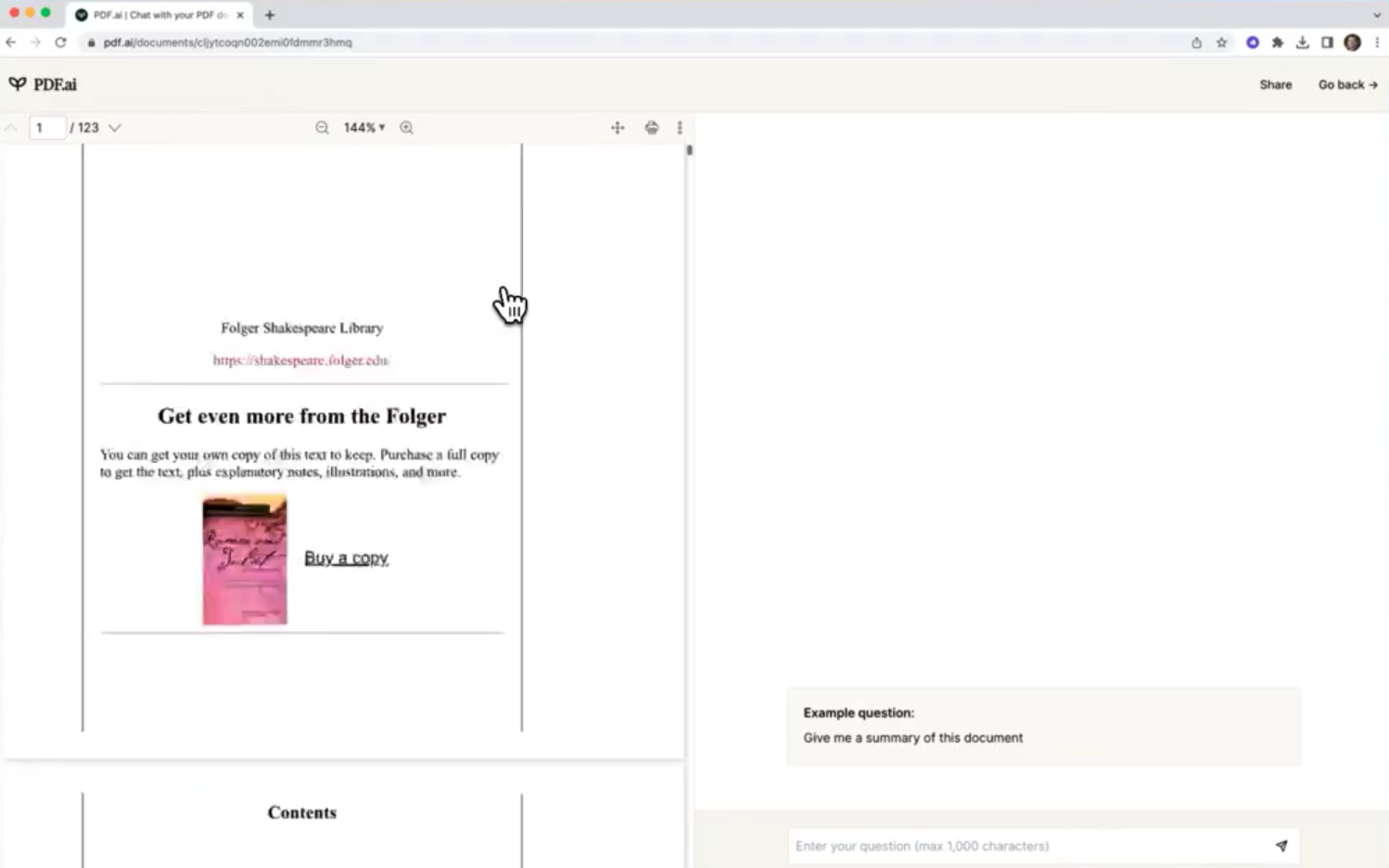
Gặp gỡ PDF.ai, một công cụ năng suất AI khá là đột phá, cho phép bạn kiểu như trò chuyện với chính tài liệu của mình. Bạn đã bao giờ ước là có cách nào đó để trích xuất nhanh dữ liệu quan trọng từ một đống văn bản khổng lồ chỉ trong vài giây chưa? Hoặc là chỉ muốn tương tác với mấy file PDF dễ như đang nhắn tin với bạn bè ấy? Với PDF.ai, mấy chuyện mệt mỏi như trích xuất dữ liệu thủ công, rồi phải ngồi tìm từng dòng nhàm chán kia, giờ cơ bản là được giải quyết hết. Ứng dụng năng suất AI này sẽ thay đổi hẳn cách bạn làm việc và tương tác với tài liệu của mình, nhìn chung là thoải mái hơn nhiều.
Sức mạnh của AI cho Phân tích Tệp
Ứng dụng năng suất AI sáng tạo này dùng Trí tuệ Nhân tạo (AI) để phân tích và trích xuất thông tin từ các tệp PDF của bạn. Nói thật là cái thời phải ngồi lật từng trang văn bản mệt mỏi gần như qua rồi. Giờ bạn chỉ cần hỏi PDF.ai những gì bạn cần, và nó sẽ trả lại cho bạn đầy đủ chi tiết, khá nhanh nữa.
Hãy tưởng tượng bạn có thể kiểu như trò chuyện trực tiếp với tài liệu của mình, rồi đặt mấy câu hỏi kiểu "Ai là tác giả?" hoặc "Những điểm chính trong Chương 2 là gì?". Với PDF.ai, chuyện này không chỉ là có thể mà còn cực kì dễ, gần như ai cũng làm được ấy!
Lợi ích chính của PDF.ai
Nhìn chung thì các lợi ích của việc dùng công cụ năng suất dựa trên AI này nhiều hơn hẳn so với chỉ là cái tính năng trò chuyện tiện lợi của nó thôi:
- Trích xuất dữ liệu hiệu quả: Bạn có thể trích xuất bảng, hình ảnh hoặc những đoạn văn bản cụ thể trong tài liệu của mình mà hầu như không gặp rắc rối gì, đỡ phải làm tay từng chút một.
- Tiết kiệm thời gian: Thay vì ngồi hàng giờ để mò lại một thông tin nhỏ trong những báo cáo siêu dài, giờ bạn chỉ cần gõ một truy vấn đơn giản. PDF.ai có thể lấy đúng phần thông tin bạn cần chỉ trong vài giây thôi.
- Tăng cường năng suất: Khi những việc như trích xuất dữ liệu và tìm kiếm được tự động hóa, các chuyên gia có thể rảnh tay hơn, tập trung vào những công việc cần sự sáng tạo, cần suy nghĩ riêng và cái “chất” của con người.
Ai có thể hưởng lợi từ PDF.ai?
Vậy ai mới thực sự được hưởng lợi từ công cụ năng suất AI hiện đại này? Nghe hơi to tát, nhưng thật ra là: gần như ai cũng dùng được hết. Dưới đây là vài trường hợp dùng thực tế trong nhiều lĩnh vực khác nhau, kiểu như ví dụ cho dễ hiểu ấy:
- Các nhà văn có thể nhanh chóng trích xuất trích dẫn hoặc tham khảo từ các bài nghiên cứu dài lê thê, toàn chữ với chữ.
- Các nhà tiếp thị sẽ dễ dàng rút ra thông tin cần thiết từ những báo cáo nghiên cứu thị trường dày đặc, đọc thường rất mệt.
- Các người ảnh hưởng trên mạng xã hội có thể nhanh chóng tìm ra các số liệu hoặc sự thật quan trọng từ các báo cáo ngành để dùng cho nội dung của họ, kiểu làm video, bài đăng các thứ.
Với PDF.ai, bạn không chỉ đơn giản là mở lên rồi duyệt qua mấy tệp PDF của mình nữa, mà gần như là đang “trò chuyện” với chúng luôn. Công cụ năng suất AI này sẵn sàng thay đổi cách chúng ta tương tác với tài liệu, biến việc trích xuất dữ liệu và tìm kiếm thành một việc khá là nhẹ nhàng, dễ làm. Nên là, tại sao còn phải chờ? Hãy thử bắt đầu một cuộc trò chuyện với các tệp PDF của bạn ngay hôm nay với ứng dụng năng suất AI này nhé!
Lợi ích và nhược điểm của PDF.ai
Cũng giống như bất kỳ công cụ nào khác, PDF.ai cũng có mấy cái ưu điểm với nhược điểm riêng của nó. Nói chung là được cái này thì mất cái kia. Hãy cùng khám phá chúng thử xem sao:
Lợi ích
- Trích xuất dữ liệu hiệu quả: Như đã đề cập trước đó, công cụ này cho phép bạn nhanh chóng trích xuất dữ liệu cụ thể như bảng, hình ảnh hoặc đoạn văn bản từ tài liệu của mình, không cần phải ngồi lọ mọ quá lâu.
- Tiết kiệm thời gian: Nó giúp giảm đáng kể thời gian bạn phải dành cho việc tìm kiếm các chi tiết cụ thể trong những báo cáo dài lê thê, đỡ mệt hơn nhiều.
- Nâng cao năng suất: Bằng cách tự động hóa các nhiệm vụ tẻ nhạt, lặp đi lặp lại, nó giúp bạn rảnh tay hơn để tập trung vào mấy việc quan trọng khác.
5. ChatGPT
ChatGPT là công cụ năng suất AI mới mà kiểu như bạn có thể dùng hằng ngày. Chatbot này được phát triển bởi OpenAI, và nó dùng mấy công nghệ học máy khá tiên tiến để hiểu và trả lời lại những gì con người nhập vào, nói chung là theo cách khá đúng ngữ cảnh và hợp tình hợp lý.
ChatGPT có thể làm gì?
ChatGPT là một ứng dụng năng suất AI cực kỳ đa năng, dùng được cho rất nhiều trường hợp khác nhau. Kiểu như bạn có một trợ lý cá nhân, một đại diện dịch vụ khách hàng, rồi một nhà viết sáng tạo… tất cả gộp chung lại trong một chỗ vậy đó!
Dưới đây là một số ứng dụng cho ChatGPT:
- Hỗ trợ khách hàng: Bạn có thể dùng ChatGPT để nâng cao trải nghiệm hỗ trợ khách hàng của mình. Công cụ năng suất AI này hiểu được các câu hỏi của khách, rồi đưa ra phản hồi khá chính xác, nên bạn gần như không phải dựa vào mấy câu trả lời mẫu hay bắt khách chờ lâu nữa.
- Tạo nội dung: Gặp khó khăn với việc viết lách? Bí ý tưởng hoài? ChatGPT ở đây để giúp đỡ. Là một ứng dụng năng suất AI, nó có thể gợi ý ý tưởng hoặc thậm chí viết luôn cả một đoạn văn cho bài viết blog hoặc cập nhật trên mạng xã hội tiếp theo của bạn.
- Giáo dục: Trong môi trường giáo dục, ChatGPT có thể cung cấp thông tin về nhiều chủ đề khác nhau và hỗ trợ bạn làm bài tập về nhà hoặc nghiên cứu dự án. Nói chung là giống như một người bạn học khá chăm, lúc cần là hỏi được liền.
Tại sao bạn nên sử dụng ChatGPT?
ChatGPT là một công cụ năng suất AI khá lý tưởng cho các chuyên gia trong nhiều ngành nghề khác nhau. Nói đơn giản là, nó hỗ trợ được rất nhiều thứ. Dưới đây là lý do tại sao bạn nên xem xét việc sử dụng nó:
- Hiệu quả: Bạn có thể tự động hóa các nhiệm vụ như trả lời câu hỏi của khách hàng hoặc tạo ra ý tưởng nội dung với ChatGPT, nhờ vậy mà bạn có thêm thời gian để tập trung vào những trách nhiệm quan trọng khác, kiểu như việc chính của bạn ấy.
- Độ chính xác: Được hưởng lợi từ các phản hồi khá chính xác nhờ vào công nghệ AI tiên tiến của nó, tất nhiên không phải lúc nào cũng hoàn hảo nhưng nói chung là ổn.
- Có sẵn 24/7: Khác với con người, ứng dụng năng suất AI này không cần nghỉ ngơi, ăn uống gì cả, nó có thể cung cấp hỗ trợ hoặc trợ giúp bất cứ lúc nào bạn cần.
Trong thế giới bận rộn hiện nay, các công cụ như ChatGPT có thể giúp bạn tối ưu hóa khối lượng công việc và làm cho các nhiệm vụ hàng ngày trở nên dễ quản lý hơn, bớt căng thẳng hơn một chút.
Lợi ích và Nhược điểm của ChatGPT
Lợi ích:
- Tính đa dụng: ChatGPT là một công cụ năng suất AI đa mục đích, dùng được cho khá nhiều việc, từ hỗ trợ khách hàng, tạo nội dung cho tới giáo dục này nọ. Nói chung là áp dụng được trong rất nhiều tình huống khác nhau.
- Sự có mặt: Vì là AI nên ChatGPT có thể hỗ trợ 24/7, kiểu lúc nào bạn cần là nó cũng có mặt. Điều này đặc biệt hữu ích cho các doanh nghiệp hoạt động liên tục, không bị giới hạn giờ giấc.
- Hiệu quả: Khi bạn tự động hóa những nhiệm vụ lặp đi lặp lại hoặc mấy việc tốn thời gian bằng ChatGPT thì năng suất có thể tăng lên đáng kể. Đỡ phải làm tay nhiều, tiết kiệm thời gian hơn hẳn.
Nhược điểm:
- Phụ thuộc vào đầu vào: Chất lượng phản hồi của ChatGPT phụ thuộc rất nhiều vào chất lượng đầu vào mà nó nhận được. Nếu câu hỏi không rõ ràng, mơ hồ hay thiếu chi tiết thì thường sẽ dẫn đến phản hồi kém chính xác hơn, đôi khi hơi lệch ý bạn muốn.
- Thiếu sự chạm đến con người: Mặc dù AI đã phát triển khá nhiều rồi, nhưng vẫn có những trường hợp thật sự cần đến một sự chạm đến con người, nhất là trong lĩnh vực hỗ trợ khách hàng, nơi cảm xúc và sự thấu hiểu vẫn rất quan trọng.
6. Otter
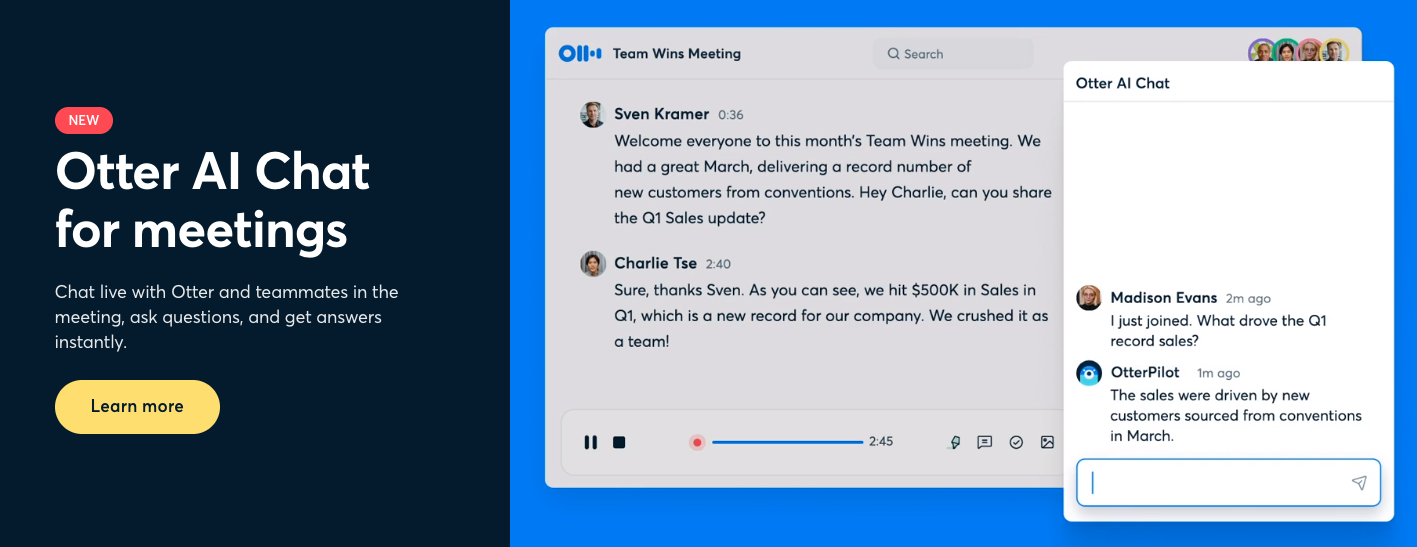
Otter là một ứng dụng năng suất AI khá kiểu cách mạng ấy, nổi bật ở khoản tóm tắt, dịch và tìm kiếm biên bản cuộc họp với tốc độ phải nói là cực nhanh. Cảm giác nó giống như bạn có một trợ lý cá nhân lúc nào cũng ngồi đó, sẵn sàng chuyển lời nói thành văn bản, hoặc dịch sang mấy ngôn ngữ khác nhau ngay lập tức. Rất tiện, nhất là khi bạn hay quên ghi chép hoặc vào trễ cuộc họp.
Một bước nhảy vọt so với các dịch vụ phiên âm truyền thống
Điều làm cho Otter khác biệt so với các dịch vụ phiên âm thông thường là nó khá thông minh và cực kì linh hoạt. Nhờ dùng công nghệ nhận diện giọng nói tiên tiến cùng với trí tuệ nhân tạo, công cụ năng suất AI này có thể tạo ra biên bản cuộc họp với độ chính xác rất cao. Nhưng mà nó không chỉ đơn giản là phiên âm đâu; nó còn hiểu được ngữ cảnh, nhận ra ai đang nói và thậm chí tự thêm dấu câu vào trong cuộc trò chuyện nữa.
Các tính năng chính của Otter
- Chuyển đổi văn bản theo thời gian thực: Ghi lại các cuộc thảo luận khi chúng diễn ra, gần như là ngay lúc đó luôn
- Nhận diện người nói: Giúp bạn biết ai đã nói gì, không bị lẫn lộn lung tung
- Tìm kiếm theo từ khóa: Tìm ra thông tin quan trọng rất nhanh, chỉ cần gõ vài chữ là ra
- Dịch thuật: Giúp vượt qua rào cản ngôn ngữ khá dễ, đỡ phải lo không hiểu người ta nói gì
Đối với những chuyên gia lúc nào cũng bị quá tải bởi các cuộc họp, Otter thật sự là một công cụ năng suất AI khá là quý giá. Vì nó cung cấp bản sao gần như ngay lập tức của các cuộc trò chuyện, nên bạn không cần phải ghi chú vội vàng trong các cuộc gọi hay cuộc họp quan trọng nữa. Hãy thử tưởng tượng bạn có thể tập trung hoàn toàn vào cuộc trò chuyện, không bị phân tâm, và yên tâm là mọi từ đều đã được ghi lại khá chính xác để sau này cần thì mở ra xem lại.
Tăng cường việc tạo nội dung
Các nhà sáng tạo nội dung hoàn toàn có thể tận dụng tiềm năng của ứng dụng năng suất AI này trong quy trình làm việc hằng ngày của họ. Ví dụ như podcaster có thể tạo bản sao cho các tập của mình, giúp nội dung dễ tiếp cận hơn cho khán giả, đồng thời cũng cải thiện SEO nữa. Còn các nhà báo thì có thể chuyển đổi phỏng vấn thành văn bản một cách khá suôn sẻ, gần như là tự động, để đảm bảo không có chi tiết nào bị mất đi trong quá trình dịch.
Mở rộng ngoài sử dụng chuyên nghiệp
Lợi ích của việc sử dụng Otter thật ra không chỉ gói gọn trong mấy tình huống chuyên nghiệp đâu. Bạn thử tưởng tượng xem, một sinh viên dùng công cụ năng suất AI này để chuyển bài giảng thành văn bản cho dễ học lại. Hoặc một người ảnh hưởng trên mạng xã hội dùng nó để dịch nội dung của mình sang nhiều ngôn ngữ khác nhau, để kết nối với khán giả toàn cầu, nghe cũng khá là tiện đúng không.
Tóm lại:
- Dành cho các nhà văn: Giúp loại bỏ việc phải tự tay chuyển đổi phỏng vấn thành văn bản, đỡ cực
- Dành cho các nhà tiếp thị: Ghi chú cuộc họp gần như ngay lập tức, hỗ trợ quản lý dự án tốt hơn
- Dành cho những người ảnh hưởng trên mạng xã hội: Tạo nội dung đa ngôn ngữ để mở rộng phạm vi toàn cầu
Với Otter, việc chuyển đổi, dịch thuật và tìm kiếm trở nên đơn giản và nhanh hơn rất nhiều, nên các chuyên gia có thể tập trung nhiều hơn vào những phần sáng tạo và chiến lược trong công việc của họ. Nói thật là đã đến lúc tận dụng sức mạnh của AI và để Otter lo mấy việc nặng nhọc. Và nhớ nhé, năng suất không chỉ là làm việc chăm chỉ hơn đâu; mà là làm việc thông minh hơn, nhất là khi bạn có một ứng dụng năng suất AI hiệu quả như Otter hỗ trợ phía sau.
Lợi ích và hạn chế của Otter
Lợi ích:
- Độ chính xác: Otter cung cấp các bản ghi chép có độ chính xác khá cao theo thời gian thực, nên nó trở thành một công cụ năng suất AI khá đáng tin cho nhiều chuyên gia. Dùng rồi thường khó bỏ luôn.
- Tính năng nâng cao: Với mấy tính năng như nhận diện người nói, tìm kiếm từ khóa và dịch thuật, Otter không chỉ là một dịch vụ ghi chép cơ bản nữa. Nó giống kiểu một bộ công cụ hỗ trợ làm việc đầy đủ hơn.
- Tính linh hoạt: Nó phục vụ cho khá nhiều nhu cầu khác nhau của người dùng, từ các chuyên gia cần ghi chú cuộc họp, đến mấy bạn làm sáng tạo nội dung cần bản ghi podcast. Nói chung ai cần ghi chép audio đều xài được.
Nhược điểm:
- Phụ thuộc vào chất lượng âm thanh: Độ chính xác của các bản ghi chép có thể bị ảnh hưởng khá rõ nếu chất lượng đầu vào âm thanh không tốt, ồn ào hay nhiễu quá thì Otter cũng hơi “đuối”.
- Cần thời gian làm quen: Mặc dù Otter tương đối dễ sử dụng, nhưng người dùng lần đầu có thể sẽ mất thêm chút thời gian để quen với tất cả các tính năng của nó. Lúc đầu có thể hơi rối, sau dùng quen rồi thì ổn.
7. Reclaim
Reclaim là một công cụ năng suất AI khá đột phá, giúp thay đổi cách bạn quản lý thời gian, tối ưu hóa lịch trình và ưu tiên công việc sao cho hiệu quả hơn hẳn.
Nó dành cho ai?
Reclaim được tạo ra chủ yếu với những nhóm chuyên gia sau trong đầu:
- Các doanh nhân bận rộn
- Các nhà quản lý
- Các freelancer
- Bất kỳ chuyên gia nào phải xử lý nhiều nhiệm vụ và cuộc họp
Những người này thường phải xoay đủ thứ việc cùng lúc, nên có thể tận dụng rất tốt tính năng lập lịch tự động của Reclaim, giúp đảm bảo thời gian được dùng một cách hiệu quả nhất có thể, không bị lãng phí linh tinh.
Tính năng độc đáo
- Lập lịch thông minh: Reclaim phân tích các nhiệm vụ của bạn và tự động phân bổ chúng vào những khoảng trống trong lịch của bạn, dựa trên mức độ ưu tiên. Bạn gần như không phải tự sắp xếp quá nhiều.
- Học thói quen: Ứng dụng sẽ dần dần học thói quen làm việc của bạn theo thời gian, rồi từ đó dự đoán tốt hơn khi nào bạn làm việc hiệu quả nhất và sắp lịch nhiệm vụ phù hợp với khung giờ đó.
- Tích hợp: Reclaim tích hợp mượt với các ứng dụng lịch phổ biến như Google Calendar, nên việc chuyển qua dùng nó khá êm, không bị gián đoạn công việc.
Kinh nghiệm cá nhân:
Khi dùng Reclaim một thời gian, tôi thấy mình cải thiện rõ rệt trong khoản quản lý thời gian. Tính năng lập lịch thông minh giúp các nhiệm vụ được trải đều trong ngày, không bị dồn lại một cục khiến dễ kiệt sức. Khả năng học thói quen của ứng dụng thì khá ấn tượng, càng dùng lâu nó càng đoán đúng lúc nào tôi tập trung tốt nhất.
Điểm tôi thích nữa là nó tích hợp với Google Calendar rất ổn. Nhờ vậy mà việc chuyển sang dùng Reclaim diễn ra khá suôn sẻ, gần như không gặp rắc rối gì lớn.
Nhưng cũng cần nhắc một chút: dù ứng dụng rất giỏi trong việc tối ưu lịch trình, nó vẫn không thể thay thế hoàn toàn sự phán đoán của con người khi quyết định cái gì quan trọng hơn. Nên thỉnh thoảng bạn vẫn nên xem lại, chỉnh sửa hoặc ghi đè lên các quyết định của AI khi thấy cần thiết.
Nhìn chung, tôi thấy Reclaim là một công cụ rất đáng dùng để nâng cao năng suất làm việc. Bằng cách tự động hóa việc lập lịch và học hỏi thói quen của người dùng, nó giúp giải phóng nhiều thời gian quý và giảm bớt áp lực, bớt mệt mỏi khi phải tự mình xoay một lịch trình quá bận rộn.
Ưu điểm và Nhược điểm của Việc Sử Dụng Reclaim
Ưu điểm:
- Lập Lịch Tự Động: Tính năng lập lịch thông minh của Reclaim sẽ tự động phân công các nhiệm vụ vào những khoảng trống trong lịch của bạn, nên bạn đỡ phải ngồi sắp xếp thủ công. Nhờ vậy mà bạn có thêm thời gian cho những nhiệm vụ quan trọng hơn, kiểu như mấy việc cần tập trung ấy.
- Học Thói Quen: Theo thời gian, Reclaim sẽ dần dần học được thói quen và sở thích của bạn, ví dụ như bạn hay làm việc tốt vào buổi sáng hay buổi tối. Rồi từ đó nó lên lịch cho các nhiệm vụ vào những thời điểm mà bạn làm việc hiệu quả nhất, nên mọi thứ trông khá hợp lý và tự nhiên.
- Tích Hợp với Các Ứng Dụng Khác: Reclaim tích hợp khá liền mạch với các ứng dụng lịch phổ biến như Google Calendar, nên lúc chuyển sang dùng nó thì cũng khá suôn sẻ, không bị rối. Bạn không phải thay đổi quá nhiều thói quen, chỉ cần kết nối rồi dùng thôi, nói chung cũng không gặp nhiều rắc rối.
Nhược điểm:
- Sự Phụ Thuộc vào Đầu Vào Của Người Dùng: Mặc dù Reclaim rất giỏi trong việc tối ưu hóa lịch trình, nhưng nó vẫn phải phụ thuộc vào đầu vào của người dùng để biết nhiệm vụ nào là ưu tiên. Nên nếu bạn đặt sai ưu tiên hay không nhập đủ thông tin thì nó cũng dễ sắp xếp chưa chuẩn lắm. Vì vậy, đôi khi nó không đưa ra được quyết định tốt nhất nếu thiếu sự can thiệp của con người.
- Có Thể Có Đường Cong Học Tập: Giống như mấy công cụ AI khác, sẽ có một khoảng thời gian đầu gọi là đường cong học tập, trong lúc phần mềm dần dần học thói quen và sở thích của bạn. Ban đầu có thể hơi lạ lẫm, dùng chưa quen tay, nhưng sau một thời gian thì mọi thứ sẽ trơn tru hơn.
8. Runway ML
Runway ML nổi bật lên như một công cụ năng suất AI kiểu khá “cách mạng”, được tạo ra gần như là dành riêng cho việc nâng cấp các dự án sáng tạo. Bằng cách tích hợp khá liền mạch các mô hình học máy vào quy trình làm việc hằng ngày của bạn, ứng dụng này gần như mở ra một thế giới mới toanh về khả năng thao tác và biến đổi phương tiện truyền thông, nhìn chung là cho bạn nhiều lựa chọn hơn hẳn.
Nó dành cho ai?
Runway ML thật sự là một nguồn tài nguyên khá lý tưởng cho mấy nhóm sau:
- Nhà nghệ sĩ
- Nhà thiết kế
- Người sáng tạo
Những người này, kiểu như lúc nào cũng cố gắng vượt qua ranh giới trong công việc của mình, thử cái mới suốt, sẽ thấy khả năng của Runway ML gần như thay đổi hẳn cách họ sáng tạo, hay ít nhất là làm cho quá trình sáng tạo thú vị hơn rất nhiều.
Runway ML hoạt động như thế nào?
Sức mạnh của Runway ML chủ yếu nằm ở chỗ nó có thể thêm vào quy trình làm việc của bạn những mô hình học máy rất tiên tiến. Những thao tác và biến đổi mà trước đây gần như không ai nghĩ làm được, giờ tự nhiên lại nằm ngay trong tầm tay với công cụ này, nghe hơi khó tin nhưng mà đúng là vậy.
Dưới đây là những gì bạn có thể mong đợi khi dùng Runway ML, kiểu như mấy lợi ích rõ ràng nhất:
- Cách mạng hóa phương tiện truyền thông của bạn: Với khả năng thao tác và biến đổi phương tiện truyền thông theo những cách chưa từng có, công việc sáng tạo của bạn sẽ đi sang một hướng mới, nhìn rất khác. Kiểu như cùng dữ liệu đó thôi nhưng kết quả nhìn lên hẳn một level.
- Giải phóng sự sáng tạo của bạn: Việc áp dụng AI trong quá trình sáng tạo mở ra cơ hội để bạn thách thức những ranh giới quen thuộc, bớt bị bó buộc và khám phá những mảng mới trong công việc của mình. Nói đơn giản là bạn dám thử nhiều thứ điên hơn một chút.
- Tối ưu hóa quy trình làm việc của bạn: Khi bạn tích hợp AI vào quy trình, các nhiệm vụ lặp đi lặp lại có thể được tự động hóa khá nhiều, giúp bạn rảnh tay hơn, có thêm thời gian để suy nghĩ ý tưởng và tập trung vào sáng tạo, chứ không bị kẹt ở mấy việc vặt nữa.
Nói tóm lại, Runway ML không chỉ là một công cụ, mà nó giống như một yếu tố thay đổi cuộc chơi cho những người sáng tạo muốn tận dụng sức mạnh của AI để đưa công việc của mình lên những đỉnh cao mới hơn, kiểu như chưa từng thử trước đó. Nó đang góp phần định nghĩa lại những gì có thể làm được trong nghệ thuật số và thiết kế, đẩy ranh giới sáng tạo đi xa hơn khỏi những giới hạn truyền thống mà mọi người hay quen thuộc bấy lâu nay.
Lợi ích và nhược điểm của Runway ML
Lợi ích:
- Công cụ sáng tạo cho người sáng tạo: Runway ML là một công cụ khá độc đáo, cho phép nghệ sĩ, nhà thiết kế và những người làm sáng tạo đưa AI vào trong quy trình sáng tạo của họ. Nhờ vậy mà mở ra nhiều chân trời mới cho việc đổi mới, thử nghiệm, kiểu như có thêm sân chơi để thử mấy thứ trước giờ chưa dám làm.
- Tiết kiệm thời gian: Bằng cách tự động hóa những nhiệm vụ lặp đi lặp lại, nó giúp người sáng tạo tiết kiệm được khá nhiều thời gian quý giá, thời gian đó có thể dùng cho những phần quan trọng hơn trong công việc, như lên ý tưởng hoặc hoàn thiện sản phẩm này nọ.
- Biến đổi thao tác với phương tiện truyền thông: Với công cụ này, bạn có thể thao tác và biến đổi phương tiện truyền thông theo những cách mà trước đây gần như không thể tưởng tượng nổi. Kiểu như chỉnh sửa, biến hình, tạo hiệu ứng lạ lạ mà bình thường rất khó làm.
Nhược điểm:
- Đường cong học tập: Mặc dù khá mạnh mẽ nhưng Runway ML có thể có đường cong học tập hơi dốc, nhất là với những người chưa quen với các mô hình học máy, nên ban đầu dùng có thể thấy hơi rối, phải mò mẫm một chút.
- Phụ thuộc vào kết nối Internet: Vì đây là một công cụ trực tuyến nên chức năng của Runway ML phụ thuộc khá nhiều vào kết nối internet ổn định. Nếu mạng chập chờn là dễ bị gián đoạn, hơi khó chịu.
9. Copy AI
Copy AI là một công cụ tạo nội dung khá là “xịn”, kiểu mang tính cách mạng luôn, được hỗ trợ bởi trí tuệ nhân tạo tiên tiến. Nó được thiết kế để giúp việc viết lách trở nên đơn giản hơn và tối ưu hơn cho cả cá nhân lẫn doanh nghiệp. Phần mềm mạnh mẽ này có khả năng xử lý ngôn ngữ rất ấn tượng, có thể giúp bạn tăng năng suất lên đáng kể, nói chung là làm nhanh hơn, đỡ mệt hơn.
Các tính năng chính của Copy AI
Các khả năng của Copy AI thật ra vượt xa chuyện chỉ đơn giản ngồi gõ ra vài dòng văn bản. Nó có thể tạo nhiều kiểu nội dung khác nhau, khá linh hoạt tuỳ vào nhu cầu cụ thể của bạn là gì. Dưới đây là một vài tính năng cốt lõi làm cho Copy AI trở thành một công cụ khá nổi bật, đúng nghĩa:
- Thế hệ bài viết blog: Bạn đang gặp khó khăn với việc viết lách, kiểu ngồi mãi không ra chữ? Copy AI có thể giúp bạn tạo ra những bài viết blog hấp dẫn, đọc ổn, lại còn phù hợp với đối tượng mà bạn đang nhắm tới.
- Chú thích cho mạng xã hội: Việc nghĩ ra những chú thích bắt mắt cho mạng xã hội thật sự hơi tốn thời gian và cũng khá mệt. Với Copy AI, bạn có thể tạo ra những chú thích thu hút sự chú ý chỉ trong vài giây, gần như bấm cái là có.
- Tạo nội dung quảng cáo: Viết nội dung quảng cáo hiệu quả thì cần vừa chính xác lại vừa sáng tạo, nghe thì đơn giản mà làm không hề dễ. Copy AI giúp bạn tạo ra những nội dung quảng cáo hấp dẫn, rõ ràng và có khả năng mang lại kết quả tốt.
- Soạn thảo email: Soạn thảo email chuyên nghiệp có thể rất tedious, kiểu lặp đi lặp lại và khá chán, nhưng giờ thì không còn phải đau đầu nữa. Hãy để Copy AI soạn thảo email giúp bạn, trong lúc bạn tập trung vào những quyết định chiến lược lớn hơn và quan trọng hơn.
Tóm lại, Copy AI không chỉ giúp bạn tiết kiệm thời gian quý báu mà còn cho phép bạn rảnh tay hơn để tập trung vào các quyết định mang tính chiến lược, trong khi nó lo phần việc nặng nhọc là tạo nội dung.
"Copy AI hoạt động như một phần mở rộng của đội ngũ của bạn, đảm nhận công việc nặng nhọc của việc tạo nội dung để bạn có thể tập trung vào những gì quan trọng nhất."
Với khả năng xử lý ngôn ngữ khá tiên tiến và việc có thể tạo ra nhiều loại văn bản khác nhau, Copy AI mang đến một giải pháp khá hứa hẹn cho những ai muốn tối ưu hóa quy trình tạo nội dung của mình mà không phải hi sinh chất lượng hay tính nhất quán.
Lợi ích và hạn chế của việc sử dụng Copy AI
Cũng giống như hầu hết công cụ khác thôi, Copy AI cũng có điểm mạnh, điểm yếu riêng của nó. Mình tóm gọn lại cho dễ nhìn nhé:
Lợi ích:
- Hiệu quả: Copy AI có thể tạo nội dung rất nhanh ở nhiều định dạng khác nhau, nên nó giúp bạn tiết kiệm được khá nhiều thời gian cho mấy việc viết lách lặp đi lặp lại.
- Tính linh hoạt: Từ chú thích mạng xã hội, tới bài viết blog hay đủ thứ kiểu nội dung khác, Copy AI hỗ trợ khá nhiều, nên nói chung nó là một công cụ linh hoạt cho gần như mọi nhu cầu viết lách của bạn.
- Nội dung chất lượng: Tuy là nội dung do trí tuệ nhân tạo tạo ra, nhưng chất lượng Copy AI sản xuất thường khá ổn, chỉ cần chỉnh sửa lại một chút cho hợp giọng điệu cá nhân là dùng được rồi.
- Giao diện thân thiện với người dùng: Nền tảng này dễ dùng, bố cục rõ ràng, nên ngay cả người không rành công nghệ lắm cũng có thể làm quen khá nhanh.
Hạn chế:
- Nội dung chung: Dù Copy AI tạo nội dung tốt, nhưng đôi khi một số người dùng sẽ thấy bài viết hơi chung chung, chưa thực sự mang dấu ấn cá nhân hay cảm xúc riêng.
- Chi phí đăng ký: Dịch vụ này cần trả phí đăng ký hàng tháng, và điều đó đôi khi là rào cản cho doanh nghiệp nhỏ hoặc người dùng cá nhân có ngân sách hạn chế.
- Phụ thuộc vào kết nối Internet: Cũng giống như các công cụ trực tuyến khác, để dùng Copy AI bạn bắt buộc phải có kết nối Internet ổn định, mất mạng cái là chịu.
10. Midjourney
Midjourney không chỉ là một công cụ năng suất AI đâu, nó giống như một người bạn đồng hành trong hành trình phát triển cá nhân của bạn vậy. Nền tảng sáng tạo này dùng sức mạnh của AI để theo dõi hành trình phát triển cá nhân và cả phát triển nghề nghiệp của bạn, nói chung là giúp bạn nhìn rõ mình đang ở đâu. Nhờ vậy mà nó trở thành một công cụ gần như không thể thiếu cho những ai thật sự muốn tối ưu hóa quỹ đạo cuộc sống của mình.
Cách hoạt động của Midjourney
Midjourney hoạt động bằng cách thu thập và phân tích dữ liệu từ nhiều nguồn khác nhau. Nghe thì hơi phức tạp vậy thôi chứ nhìn chung nó làm việc theo mấy bước cơ bản như sau:
- Thu thập dữ liệu: Midjourney sẽ tích hợp với nhiều ứng dụng và nền tảng mà bạn dùng hằng ngày, rồi âm thầm thu thập dữ liệu về thói quen, lịch trình và các mẫu hành vi của bạn. Nói đơn giản là nó quan sát xem bạn làm gì, khi nào, kiểu vậy.
- Phân tích dữ liệu: Sau đó AI sẽ phân tích đống dữ liệu này, cố gắng tìm ra xu hướng, các mối tương quan và những chỗ tiềm năng mà bạn có thể cải thiện. Nó kiểu như ngồi soi lại xem bạn đang sống và làm việc ra sao.
- Tạo ra thông tin chi tiết: Cuối cùng, Midjourney đưa cho bạn những thông tin chi tiết mà bạn có thể áp dụng được luôn, giúp bạn đưa ra quyết định thông minh hơn về cách tối ưu hóa thời gian và năng lượng của mình. Nói chung là để bạn bớt phí sức, bớt phí thời gian.
Hiểu rõ sự phát triển cá nhân của bạn
Điều làm cho Midjourney nổi bật, kiểu như khác hẳn mấy cái khác, là nó tập trung rất nhiều vào sự phát triển cá nhân và cả phát triển nghề nghiệp nữa. Nó không chỉ đơn giản là giúp bạn quản lý công việc của mình đâu, không chỉ có thế, mà còn giúp bạn hiểu rõ hơn về chính bản thân mình. Khi bạn nhìn lại các mẫu hành vi và thói quen hằng ngày của bạn, Midjourney sẽ cho bạn một cái nhìn khá rõ ràng về con người bạn là ai, cả trong cuộc sống cá nhân lẫn trong công việc. Nói chung là bạn sẽ thấy mình hơn, hiểu mình hơn, kiểu vậy.
"Bằng cách hiểu rõ hơn về thói quen và mẫu hành vi của chúng ta, chúng ta có thể kiểm soát cuộc sống của mình thay vì bị chúng kiểm soát." - Vô danh
Tối ưu hóa thời gian & năng lượng của bạn
Midjourney không chỉ đưa ra thông tin chi tiết khô khan rồi thôi, mà nó còn giúp bạn biết phải làm gì với mớ thông tin đó. Từ những dữ liệu mà ứng dụng tạo ra, bạn có thể đưa ra quyết định thông minh hơn về cách dùng tài nguyên của mình cho hợp lý, như là thời gian hay năng lượng. Nhờ vậy mà bạn có thể tối đa hóa năng suất và cảm giác hài lòng, cả trong cuộc sống cá nhân lẫn trong công việc chuyên nghiệp luôn.
Quay trở lại điểm ban đầu, Midjourney thực sự không chỉ là một ứng dụng bình thường. Nó giống như một công cụ để bạn tự nắm quyền kiểm soát hành trình phát triển bản thân của mình vậy. Nó cho bạn cái nhìn rõ hơn, sâu hơn về thói quen và các mô hình hành vi hằng ngày, giúp bạn tối ưu hóa thời gian và năng lượng để đạt được những mục tiêu cá nhân và nghề nghiệp mà bạn đặt ra, dù là nhỏ hay lớn.
11. Zapier
Trong số mấy công cụ năng suất AI bây giờ, có một cái tên khá nổi bật và thật sự rất đáng để nhắc đến, đó là Zapier. Công cụ thông minh này giống như một cây cầu nối giữa nhiều ứng dụng khác nhau, gom mấy quy trình làm việc của bạn lại thành một nền tảng gần như là thống nhất, nhìn chung là dễ quản lý hơn.
Zapier nổi bật nhờ khả năng tạo ra các quy trình tự động giữa các ứng dụng khác nhau. Bạn có thể tưởng tượng nó giống như một nhạc trưởng kỹ thuật số, đứng phía sau điều khiển cả một dàn nhạc ứng dụng hoạt động ăn ý với nhau. Nhờ vậy, bạn không còn phải suốt ngày nhảy qua nhảy lại giữa nhiều nền tảng nữa, giảm được khá nhiều sự rườm rà, ma sát và cả những điểm kém hiệu quả trong quy trình làm việc hằng ngày của bạn.
Xem xét kỹ hơn các tính năng của Zapier
Với Zapier, bạn có thể làm được khá nhiều thứ, cụ thể là:
- Tạo Quy trình Tự động: Chỉ với vài cú nhấp chuột thôi là bạn đã có thể thiết lập các 'Zaps' hay mấy cái quy trình tự động giữa nhiều ứng dụng khác nhau rồi. Nhờ vậy mà những nhiệm vụ như chuyển dữ liệu diễn ra rất trơn tru, gần như tự động luôn, không cần bạn lúc nào cũng phải ngồi bấm tay.
- Tích hợp Nhiều Ứng dụng: Zapier hỗ trợ tích hợp với hơn 3.000 ứng dụng. Nghe hơi nhiều nhưng đúng là vậy. Cho dù bạn dùng Google Docs để soạn tài liệu, Slack để nói chuyện với team, hay Trello để quản lý dự án, Zapier kiểu như gom hết mấy ứng dụng đó về chung một chỗ để bạn dễ kiểm soát hơn.
- Tùy chỉnh Quy trình Làm việc: Bạn có thể tự do tùy chỉnh quy trình làm việc theo đúng nhu cầu riêng của mình. Bạn quyết định cái gì sẽ là yếu tố kích hoạt một quy trình, rồi sau đó các hành động nào sẽ diễn ra tiếp theo, từng bước một luôn.
"Hiệu quả là làm đúng việc; hiệu quả là làm đúng việc." - Peter Drucker
Bằng cách cho phép bạn tạo ra các quy trình làm việc tự động và tùy chỉnh giữa nhiều ứng dụng khác nhau, Zapier không chỉ giúp bạn thực hiện các nhiệm vụ một cách hiệu quả hơn mà còn tiết kiệm rất nhiều thời gian. Nói đơn giản thì nó giúp bạn đỡ phải đau đầu vì phải đa nhiệm trên quá nhiều nền tảng cùng lúc, và cũng giúp quy trình làm việc của bạn được tối ưu hóa, gọn gàng và hiệu quả nhất có thể.
Nói thật, dùng một công cụ như Zapier giống như bạn chấp nhận luôn một tương lai mới, nơi hiệu suất làm việc không còn bị kìm lại bởi mấy quy trình rời rạc hay các nền tảng không liên kết với nhau nữa.
Ưu điểm và Nhược điểm của Việc Sử dụng Zapier
Ưu điểm:
- Tự động hóa: Một trong những lợi ích lớn nhất khi dùng Zapier là nó có thể tự động hóa các quy trình làm việc giữa nhiều ứng dụng khác nhau. Nói đơn giản là bạn bớt phải làm tay nhiều việc lặp lại, mọi thứ chạy tự động và nhờ vậy tiết kiệm được khá nhiều thời gian, kiểu như rảnh đầu óc hơn.
- Tích hợp ứng dụng: Với Zapier, bạn có thể tích hợp hơn 3.000 ứng dụng, nghe cũng hơi choáng. Nhờ thế mà bạn làm việc trên nhiều nền tảng khác nhau mà không phải loay hoay chuyển qua lại quá nhiều, nói chung là ít rắc rối hơn.
- Tùy chỉnh: Zapier cho phép bạn tùy chỉnh các quy trình làm việc theo đúng nhu cầu riêng của mình. Bạn có thể tự thiết lập từng bước cho phù hợp, nên cảm giác như mình có nhiều quyền kiểm soát quy trình làm việc hơn, muốn sửa đâu thì sửa đó.
Nhược điểm:
- Độ phức tạp: Mặc dù Zapier có rất nhiều chức năng hay, nhưng giao diện của nó lúc đầu có thể hơi rối và khó hiểu với người mới. Nhất là với ai không rành công nghệ lắm thì đường cong học tập sẽ hơi dốc, kiểu phải mò một thời gian mới quen.
- Chi phí: Zapier có phiên bản miễn phí thật, nhưng nếu bạn muốn mở khóa hết các tính năng mạnh mẽ của nó thì phải dùng bản trả phí. Và với cá nhân hoặc doanh nghiệp nhỏ thì chi phí này đôi khi khá chát, cảm giác hơi đắn đo khi bỏ tiền ra.
12. Slidesgo
Nếu bạn hay phải làm bài thuyết trình cho công việc hoặc mấy dự án cá nhân, chắc bạn sẽ cực kì thích sự tiện lợi với lại hiệu quả của Slidesgo.
Slidesgo là một nền tảng trực tuyến miễn phí, nó có cả một thư viện rất lớn các mẫu PowerPoint và Google Slides được thiết kế khá là chuyên nghiệp. Và dưới đây là lý do tại sao nó không chỉ là một chỗ tải mẫu bình thường đâu:
- Thiết kế hấp dẫn về mặt thẩm mỹ: Với Slidesgo, bạn được truy cập vào rất nhiều slide thiết kế đẹp mắt, có thể làm cho mấy chủ đề tưởng chừng chán ngắt cũng thành ra thú vị hơn hẳn. Bạn có thể chọn trong hàng trăm mẫu thiết kế độc đáo, phù hợp đủ kiểu chủ đề, ngành nghề, dịp đặc biệt này nọ.
- Dễ sử dụng: Giao diện thì thân thiện với người dùng và khá trực quan. Bạn có thể dễ dàng tìm mẫu bằng cách gõ từ khóa hoặc lọc theo các danh mục như kinh doanh, giáo dục, tiếp thị, v.v. Khi đã tìm thấy mẫu ưng ý rồi, chỉ cần tải xuống và đưa nó vào bộ slide của bạn thôi, rất nhanh.
- Tùy chỉnh linh hoạt: Mỗi mẫu đều có sẵn nhiều thứ để tùy chỉnh như đồ họa, sơ đồ, biểu đồ, hình ảnh. Nghĩa là bạn hoàn toàn có thể chỉnh từng slide cho đúng với nhu cầu riêng của mình, mà vẫn giữ được sự nhất quán cho thương hiệu hay phong cách của bạn.
- Tài nguyên giáo dục: Ngoài chuyện cung cấp mẫu, Slidesgo còn có nội dung mang tính giáo dục trong phần blog. Ở đó bạn có thể tìm mẹo về kỹ năng trình bày, ý tưởng thiết kế và thêm nhiều tài nguyên hữu ích khác để giúp bài thuyết trình của bạn trông cuốn hơn, chuyên nghiệp hơn.
"Slidesgo đã đóng vai trò quan trọng trong việc nâng cao chất lượng các bài thuyết trình của tôi. Sự đa dạng tuyệt đối về thiết kế và tính năng dễ sử dụng đã khiến nó trở thành công cụ ưa thích của tôi cho tất cả những gì liên quan đến trình bày."
Tuy vậy, cũng nên lưu ý là tuy có khá nhiều mẫu miễn phí, nhưng một số thiết kế cao cấp thì cần đăng ký tài khoản trả phí. Nhưng nói thật, với thời gian bạn tiết kiệm được khi không phải tự thiết kế từ đầu và chất lượng bài thuyết trình được cải thiện rõ rệt, nhiều người dùng vẫn thấy khoản đầu tư này khá là xứng đáng.
Nhìn chung, Slidesgo là một công cụ rất tuyệt cho bất kỳ ai muốn tạo bài thuyết trình chuyên nghiệp một cách nhanh và hiệu quả. Với sự đa dạng về thiết kế cùng các tính năng tùy chỉnh dễ dùng, nó là một phần bổ sung khá giá trị cho bất kỳ bộ công cụ tăng năng suất nào.
Một vài ưu điểm và nhược điểm khi bạn dùng Slidesgo
Ưu điểm:
- Đa dạng thiết kế: Slidesgo có một thư viện mẫu khá phong phú, kiểu như đủ các chủ đề, ngành nghề và nhiều dịp khác nhau. Nên là bạn sẽ có rất nhiều lựa chọn để dùng cho bài thuyết trình của mình, không lo thiếu ý tưởng.
- Dễ sử dụng: Giao diện thì khá thân thiện với người dùng, kể cả người mới bắt đầu cũng có thể dễ dàng bấm qua lại trong nền tảng, tìm mẫu phù hợp rồi chỉnh sửa theo nhu cầu riêng. Nhìn chung là không quá phức tạp đâu.
- Mẫu tùy chỉnh: Bạn có thể sửa nhiều thứ như đồ họa, biểu đồ, sơ đồ và hình ảnh, nên người dùng dễ tạo ra các bài thuyết trình trông rất hợp với phong cách hay thương hiệu của họ. Kiểu muốn chỉnh chỗ nào thì gần như chỉnh được chỗ đó.
- Tài nguyên giáo dục: Phần nội dung giáo dục trong blog là một nguồn tài nguyên khá hay cho những ai muốn cải thiện kỹ năng thuyết trình của mình. Vừa dùng mẫu, vừa học thêm được vài mẹo nhỏ.
Nhược điểm:
- Đăng ký để sử dụng thiết kế cao cấp: Tuy có khá nhiều mẫu miễn phí, nhưng một vài mẫu lại bắt buộc phải đăng ký thì mới dùng được. Điều này nói thật là hơi bất tiện, và có thể trở thành một nhược điểm với những người dùng có ngân sách hạn chế, hoặc đơn giản là không muốn bỏ tiền ra để chi cho một đăng ký như vậy.
13. Wix
Wix là một nền tảng trực tuyến khá mạnh mẽ, kiểu như đã làm thay đổi hẳn cách người ta xây dựng trang web vậy. Nó là một ứng dụng năng suất AI, và nó mang lại một sự kết hợp khá hoàn hảo giữa các tính năng thân thiện với người dùng và những yếu tố thiết kế trông rất chuyên nghiệp, giúp cho người dùng ở mọi cấp độ kỹ năng, từ mới bắt đầu cho tới có kinh nghiệm, đều có thể tự tạo ra trang web của riêng mình.
Dễ sử dụng:
Wix khá nổi tiếng vì nó trực quan và đơn giản, kiểu nhìn phát là hiểu. Trình chỉnh sửa kéo và thả của nó, cộng thêm mấy công cụ năng suất AI tiên tiến hỗ trợ nữa, cho phép bạn tự thiết kế trang web theo đúng kiểu bạn tưởng tượng trong đầu, mà không cần phải biết lập trình gì phức tạp cả. Cách tiếp cận rất thân thiện với người dùng này làm cho Wix trở thành một lựa chọn cực kỳ hợp lý cho những người mới bắt đầu, đang tập tành khám phá cái thế giới tạo trang web đầy thứ lạ lẫm này.
Tùy chỉnh:
Nền tảng này có sẵn một danh mục khá ấn tượng, với hơn 500 mẫu do nhà thiết kế tạo ra cho rất nhiều lĩnh vực ngành nghề khác nhau, cả sở thích cá nhân nữa. Bạn hoàn toàn có thể tự cá nhân hóa những mẫu này với nội dung độc đáo của riêng mình, hình ảnh, rồi cả bảng màu riêng để thể hiện rõ bản sắc thương hiệu của bạn. Nhờ những tùy chọn tùy chỉnh có sẵn trong Wix mà nó trở nên nổi bật, như một công cụ năng suất AI khá hiệu quả và thật sự đáng dùng.
Tính năng nâng cao:
Ngoài mấy tính năng cơ bản ra, Wix còn có nhiều chức năng nâng cao nữa như công cụ SEO, khả năng thương mại điện tử và tối ưu hóa cho di động. Mấy tính năng này được hỗ trợ bởi trí tuệ nhân tạo, giúp bạn tối ưu hóa trang web của mình cho các công cụ tìm kiếm, bán sản phẩm trực tuyến và cũng kiểu đảm bảo trang web của bạn nhìn vẫn đẹp trên tất cả các thiết bị. Nói chung là làm xong nhìn cũng khá xịn.
Hỗ trợ Khách hàng:
Một mảng mà Wix làm khá tốt, nói thật là khá nổi bật luôn, chính là phần hỗ trợ khách hàng toàn diện. Bạn có thể vào trung tâm trợ giúp của họ để xem đủ kiểu hướng dẫn, tài liệu rồi phần câu hỏi thường gặp, nói chung là khá nhiều thứ để tự mày mò. Còn nếu gặp mấy vấn đề phức tạp hơn, hoặc bạn muốn hiểu rõ hơn cách dùng các công cụ tăng năng suất AI trong Wix cho đúng bài bản ấy, thì đội ngũ hỗ trợ chuyên dụng của họ vẫn luôn có sẵn qua email hoặc điện thoại.
Tuy có nhiều lợi ích như vậy nhưng Wix cũng có vài hạn chế nhỏ nhỏ. Phiên bản miễn phí thì sẽ có quảng cáo của Wix xuất hiện, và cũng không cho bạn dùng tên miền tùy chỉnh. Nghe hơi bất tiện một chút. Nhưng cái này hoàn toàn có thể giải quyết được bằng cách nâng cấp lên một trong những gói cao cấp hợp lý giá cả của họ, mà mấy gói này còn đi kèm với các công cụ tăng năng suất AI nâng cao nữa, nên cũng đáng cân nhắc lắm.
Lợi ích và Hạn chế của việc Sử dụng Wix
Lợi ích:
- Giao diện thân thiện với người dùng: Trình chỉnh sửa kéo và thả trực quan của Wix khá dễ dùng, nên người dùng ở mọi trình độ kỹ năng đều có thể tự tạo một trang web cho mình. Nói thật là bạn không cần biết lập trình gì cả để bắt đầu, cứ kéo kéo thả thả là xong.
- Tùy chọn tùy chỉnh: Wix có hơn 500 mẫu thiết kế sẵn, nhìn cũng đa dạng lắm. Nó cho bạn mức độ tùy chỉnh khá cao. Bạn có thể chỉnh sửa, thay đổi, cá nhân hóa mấy mẫu này để phù hợp với bản sắc thương hiệu của mình, kiểu nhìn vào là nhận ra của bạn ngay.
- Tính năng nâng cao: Nền tảng này có nhiều công cụ nâng cao như tối ưu hóa SEO, khả năng thương mại điện tử và tối ưu hóa cho di động. Mấy tính năng này hỗ trợ bạn tạo ra một trang web trông khá chuyên nghiệp, đầy đủ chức năng, kiểu dùng được luôn chứ không chỉ để cho đẹp.
- Hỗ trợ khách hàng xuất sắc: Wix có hỗ trợ khách hàng khá ổn với nhiều thứ như hướng dẫn, tài liệu, phần câu hỏi thường gặp và cả đội ngũ hỗ trợ chuyên dụng nữa, bạn có thể liên hệ qua email hoặc điện thoại. Lúc bí quá thì vẫn có người để hỏi.
Hạn chế:
- Quảng cáo Wix trên phiên bản miễn phí: Phiên bản miễn phí của Wix sẽ kèm theo quảng cáo, nhìn hơi vướng và có thể làm trang web của bạn trông kém chuyên nghiệp đi một chút.
- Không có tên miền tùy chỉnh trên phiên bản miễn phí: Nếu bạn muốn dùng tên miền tùy chỉnh mà không có phần mở rộng “.wix” thì bắt buộc phải nâng cấp lên gói cao cấp. Nói chung là muốn đẹp và gọn thì phải trả phí.
14. Grammarly
Grammarly là một công cụ viết dùng trí tuệ nhân tạo (AI) sáng tạo, kiểu như trợ lý ảo vậy, được tạo ra để giúp bạn viết nội dung hoàn chỉnh, hạn chế lỗi hết mức có thể. Nếu bạn đang soạn một email quan trọng, làm việc trên một báo cáo rất là quan trọng, hay chỉ đơn giản là ngồi cập nhật blog cho vui thôi, thì Grammarly sẽ giúp văn bản của bạn rõ ràng hơn, hiệu quả hơn và nói chung là đúng ngữ pháp.
Tính năng chính:
- Phản hồi viết ngay lập tức: Khi bạn gõ, Grammarly sẽ tự động gạch chân bất kỳ lỗi chính tả, ngữ pháp hoặc dấu câu nào, rồi nó đưa ra gợi ý sửa luôn cho bạn, gần như là ngay lập tức.
- Kiểm tra chính tả theo ngữ cảnh: Khác với mấy công cụ kiểm tra chính tả cơ bản, Grammarly còn phát hiện cả những từ tuy viết đúng nhưng dùng sai ngữ cảnh, kiểu dùng nhầm chỗ ấy.
- Sửa chữa dấu câu nâng cao: Grammarly không chỉ tìm ra mấy dấu phẩy còn thiếu đâu. Nó còn giúp bạn xử lý các quy tắc dấu câu phức tạp hơn, mấy cái mà hầu hết tụi mình hay lười hoặc vô tình bỏ qua.
- Cải thiện từ vựng: Nó gợi ý thêm từ đồng nghĩa cho những từ bạn dùng quá nhiều, để nội dung trông phong phú hơn, đỡ nhàm chán và nhìn chuyên nghiệp hơn.
Lợi ích và nhược điểm của việc sử dụng Grammarly
Lợi ích:
- Độ chính xác: Grammarly khá là chính xác trong việc tìm lỗi ngữ pháp, lỗi chính tả và mấy vấn đề về dấu câu trong văn bản của bạn. Nó hiếm khi bỏ sót lỗi nào, và nhiều khi còn phát hiện ra những sai sót mà một người biên tập viên bình thường có thể lỡ tay bỏ qua nữa.
- Dễ sử dụng: Nền tảng này nhìn chung rất thân thiện với người dùng. Giao diện rõ ràng, trực quan nên bạn dễ dàng xem các gợi ý sửa lỗi và áp dụng chúng vào văn bản của mình, chỉ cần vài cú nhấp chuột thôi là xong.
- Tính linh hoạt: Grammarly có thể dùng trên nhiều nền tảng khác nhau. Nó cung cấp một trình chỉnh sửa trực tuyến, ứng dụng trên máy tính để bàn, tiện ích mở rộng cho trình duyệt và còn tích hợp với Microsoft Office nữa, nên dùng ở đâu cũng được, khá tiện.
Nhược điểm:
- Phân Tích Sâu về Phiên Bản Trả Phí: Mặc dù phiên bản cơ bản của Grammarly là miễn phí, nhưng để nhận được phản hồi chi tiết hơn về những vấn đề như cấu trúc câu và phong cách thì bạn phải đăng ký phiên bản cao cấp. Nói chung là muốn phân tích sâu hơn thì phải trả phí.
- Cần Kết Nối Internet: Grammarly bắt buộc phải có kết nối internet thì mới phân tích được văn bản. Nên là trong những lúc bạn đang ngoại tuyến, ví dụ mất mạng hay đang ở chỗ không có wifi, thì gần như bạn sẽ không sử dụng được nó.
15. Canva
Canva là một nền tảng thiết kế đồ họa được hỗ trợ bởi AI, giúp việc tạo nội dung hình ảnh trông chuyên nghiệp trở nên dễ hơn rất nhiều. Bạn có thể thiết kế đủ thứ, từ đồ họa cho mạng xã hội, bài thuyết trình cho lớp hay công việc, cho đến infographic đủ kiểu. Canva cung cấp hàng ngàn mẫu tùy chỉnh và các công cụ thiết kế khá dễ dùng, chỉ cần kéo thả là làm được rồi, nên ngay cả người mới cũng có thể tự làm thiết kế cho mình.
Tính Năng Chính:
- Giao Diện Kéo và Thả: Giao diện thân thiện với người dùng của Canva cho phép bạn chỉ cần kéo và thả các yếu tố vào thiết kế của mình khá dễ, kiểu như chọn rồi quăng vào chỗ bạn muốn thôi.
- Thư Viện Mẫu: Bạn có thể truy cập vào một loạt các mẫu cho nhiều mục đích khác nhau, như là bài thuyết trình kinh doanh, bài đăng trên mạng xã hội, áp phích, v.v. nói chung là có sẵn khá nhiều để chọn.
- Công Cụ Chỉnh Sửa Ảnh: Canva được trang bị sẵn các công cụ chỉnh sửa ảnh, cho phép bạn chỉnh độ sáng, độ tương phản và nhiều thứ linh tinh khác nữa để ảnh trông ổn hơn.
- Bộ Nhận Diện Thương Hiệu: Bạn có thể lưu trữ logo, màu sắc và phông chữ của thương hiệu mình ở chung một chỗ cho tiện, cần là mở ra dùng ngay, khỏi phải tìm lại nhiều lần.
Lợi Ích và Hạn Chế của Việc Sử Dụng Canva
Lợi Ích:
- Dễ Sử Dụng: Giao diện kéo và thả, kiểu kéo thả vô cùng đơn giản, nên ngay cả người mới bắt đầu, chưa rành gì về thiết kế cũng có thể tự tạo ra đồ họa trông khá là hấp dẫn, cũng khá đẹp nữa, một cách khá dễ dàng.
- Đa Dạng Mẫu: Thư viện mẫu rất phong phú, có sẵn nhiều kiểu, nên bạn không phải tốn nhiều thời gian ngồi thiết kế từ đầu, đỡ phải nghĩ quá nhiều.
- Tính Nhất Quán Thương Hiệu: Tính năng Bộ Nhận Diện Thương Hiệu cho phép doanh nghiệp giữ được sự nhất quán về thương hiệu trong các thiết kế của họ, từ màu sắc, logo đến font chữ, nói chung mọi thứ nhìn đồng bộ hơn.
Hạn Chế:
- Một số tính năng nâng cao sẽ yêu cầu bạn phải đăng ký trả phí, nên nếu chỉ dùng bản miễn phí thì hơi bị giới hạn đó.
- Khi làm việc với các thiết kế phức tạp, nhiều chi tiết, Canva có thể chạy chậm hơn một chút vì yêu cầu khá cao về tài nguyên hệ thống, đôi lúc gây hơi khó chịu.
Kết Luận
Khi chúng ta đi khám phá cả cái thế giới của các ứng dụng năng suất AI, nhìn một lúc là thấy ngay là chúng không chỉ hữu ích mà còn gần như là cần thiết luôn. Dùng những công cụ này nó giống kiểu bạn rước một trợ lý cá nhân về quy trình làm việc của mình vậy, người này thì làm việc không biết mệt, chạy mượt mà và âm thầm giúp bạn hoàn thành được nhiều thứ hơn trong một khoảng thời gian ngắn hơn rất nhiều.
Năm 2026 cũng sắp lù lù kéo tới rồi, nên bây giờ thật sự là thời điểm khá lý tưởng để tự trang bị cho mình mấy công cụ mạnh mẽ này. Chỉ cần nhớ một chuyện thôi, năng suất không phải là cứ làm việc nhiều hơn, cắm mặt nhiều hơn, mà là làm việc thông minh hơn cơ. Vậy nên, cứ thử tự mình khám phá mấy ứng dụng này xem sao. Cuối cùng thì, ai mà lại không muốn có một trợ lý bên cạnh được hỗ trợ bởi AI chứ? Cái “siêu năng lực” năng suất của bạn thật ra chỉ cách một lần tải xuống thôi đó!
