
Introduction
In the fast-changing world of web design and content creation, AI writing tools for Webflow are transforming how content is made automatically. These smart tools use artificial intelligence to simplify content creation in Webflow while maintaining high quality and SEO effectiveness.
This article walks through some of the best AI content tools for Webflow users and showcases their main features and compatibility with the platform. You’ll get to see stuff like:
- Junia AI: The top AI article writing tool for creating SEO-friendly content.
- Jasper AI: Known for its strong content creation skills.
- Surfer SEO: An AI tool that enhances your content for better search engine ranking.
- ChatGPT: A tool that generates conversational content for various uses.
In addition to these AI writing tools, it's worth exploring the best AI website builders for startups. These builders allow you to launch faster, save time, and create stunning sites without coding in 2026.
You’ll learn how to leverage these powerful tools to save time and boost your website’s visibility. Whether you’re doing AI-powered blogging, improving your product descriptions, or brainstorming unique content ideas, these tools provide diverse features to support your Webflow projects and make the whole process less stressful.
1. Junia AI

Junia AI is a pretty powerful AI writing tool that works really well with Webflow and helps make content creation and SEO a lot easier. It also connects nicely with other platforms like WordPress, Shopify, Medium, and even Reddit, which is kind of cool. When you use Junia AI in your Webflow projects, you can create content much faster and more efficiently, without getting stuck so much, and it just makes the whole process feel smoother.
Main Features
- Instant SEO Tips: Get quick SEO advice while you are editing your content, like right there in the moment.
- Webflow Connection: Publish AI-created content straight to your Webflow site without doing those extra boring steps.
- Parasite SEO Use: Boost your visibility and traffic by using popular platforms, kind of like borrowing their authority.
- Support for Many Languages: Create and improve content in over 50 languages so you can reach a global audience, not just one region.
- Advanced Content Tools: Includes competitor checks, an AI-powered text editor, and real-time suggestions that match your brand’s style, or at least get really close.
- CMS Connections: Easily connect with popular systems like WordPress, Shopify, Medium, and Reddit, so you are not copy pasting all day.
- Create Images: Make images using customizable templates that fit your content, kind of like building them to match your vibe.
- Auto Meta Descriptions: Automatically create engaging meta descriptions with Junia AI’s tool, so you do not have to write them by hand every time.
- Control Word Count: Set limits on word count to match your needs, whether you want something short or a bit more detailed.
How to Use Junia AI in Webflow Projects
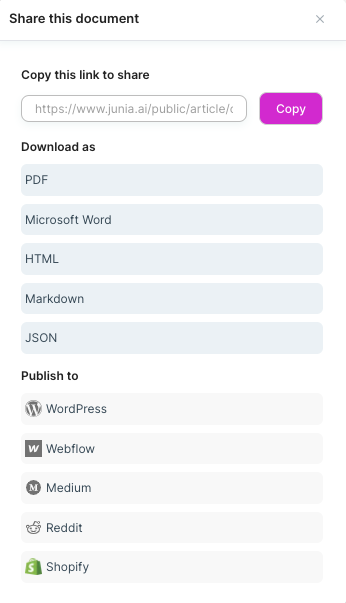
Here’s how you can add Junia AI to your Webflow projects, it’s actually pretty simple:
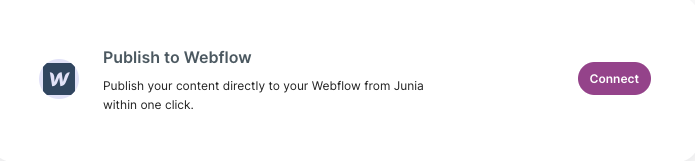
- Create a Junia AI account, then go into your Junia AI dashboard and open the integration settings. It’s in there, just poke around a bit if you don’t see it right away.
- Connect Junia AI to your Webflow site by following the steps it shows you on screen. Just go through them one by one.
- After that, use Junia AI’s tools to write new posts or clean up and improve the ones you already have.
- When you’re happy with everything, publish your content straight to Webflow from the editor. No extra exporting or weird stuff needed.
Benefits of Using Junia AI with Webflow
Using Junia AI with Webflow comes with a bunch of nice benefits, like:
- Quality Content Creation: Junia AI helps you make engaging, high-quality content that actually fits your brand's style and vibe.
- Simplified Workflow: With this integration, you can create, tweak, and publish content all in one place, so you don’t have to keep switching apps or doing a lot of extra busy work.
- Better User Experience: Junia AI can improve your site's credibility and link placement, so visitors have a smoother and more natural experience browsing around.
- Reach More People: Since it supports many languages, your content can connect with a global audience, not just people who speak one language.
- SEO Improvement: Its smart tools look at trends and keywords to help you make SEO-friendly content that’s more likely to show up in search results.
When you put Junia AI’s strong SEO features together with Webflow’s easy website builder, you can build content that works well for search engines and still feels good and useful for real visitors.
2. Jasper AI
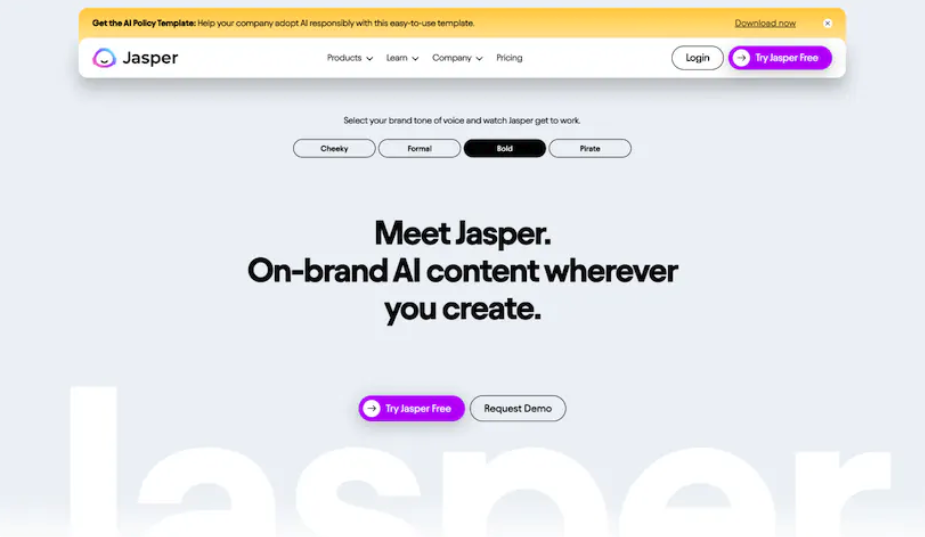
Jasper AI is basically a smart writing tool that uses AI to help you make content without too much effort. You can use it to quickly write blog posts, website text and a bunch of other stuff for your Webflow sites, so you don’t have to stare at a blank page forever.
Main Features
Here are some important features that kind of make Jasper AI stand out a bit:
- Content Templates: Jasper AI gives you a bunch of different templates for different kinds of digital content, like product descriptions, ads, and blog outlines. So you don’t always have to start from scratch.
- AI Copywriting Formulas: The tool uses proven writing methods like AIDA (Attention, Interest, Desire, Action) and PAS (Problem, Agitate, Solution) to help create content that actually works and, you know, gets results.
- Multiple Language Support: Jasper AI can create content in many different languages, which helps you reach audiences pretty much all over the world.
- Plagiarism Checker: To make sure the content is original, Jasper AI checks it against a big database of existing material, so you’re not accidentally copying something.
AI is changing how we work and live by taking over simple tasks, boosting productivity, and opening up new creative ideas. At work, AI helps with stuff like data analysis and customer support, so people can focus on more important or more interesting work. In daily life, virtual assistants and smart home devices help us manage time and chores better, even if we don’t always notice it happening.
Here are some current trends in AI content creation:
- Personalization: AI is being used more and more to make content that fits individual tastes and behaviors, kind of like it knows what you like to see.
- Voice Search Optimization: With more voice-activated devices around, content is being written in a more conversational style that sounds natural when spoken out loud.
- Video Content Creation: Advanced AI tools can now write video scripts and even edit videos on their own, which is kind of wild.
- Better Collaboration: AI platforms help teams work together by giving instant feedback and suggestions during the creative process, so people can bounce ideas around faster.
These trends show a move toward more engaging and interactive content that connects with audiences in new ways, while still making good use of AI’s efficiency and speed.
Benefits for Webflow Users:
So, here’s basically how Jasper AI can help Webflow users in a pretty simple way:
- Saves Time: It makes the first drafts for you automatically, so you don’t have to start from a blank page. That way you can spend more time on design stuff and actually planning your Webflow projects.
- Ensures Quality: Jasper AI catches grammar mistakes and cleans up the writing so it sounds more like your style. This makes your website feel better and clearer for visitors, which is kinda the whole point.
- SEO Friendly: The content follows SEO best practices, so your site has a better shot at ranking higher on search engines and actually getting seen.
How to Use Jasper AI in Your Webflow Projects
Using Jasper AI in your Webflow projects is actually pretty simple. It might look like a lot at first, but really, just take it step by step:
- First, figure out what kind of content you even need. Like, is it a blog, product copy, or something else.
- Then pick the Jasper AI template that fits that type of content best.
- Type in any important details or keywords about your topic or business, so Jasper AI actually knows what you want.
- Let Jasper AI generate a draft based on the info you gave it and just wait a moment.
- After that, read through the draft and edit it so it sounds like your brand’s voice and style. Make it feel more “you.”
- Finally, take that finished content and add it straight into your Webflow site.
Using Jasper AI with Webflow can really save you a lot of time writing, and it helps you create quality content pretty fast. So you can focus on other parts of your website, while still keeping everything fresh, interesting, and SEO-friendly.
3. Surfer SEO and AI Content Creation in Webflow
Surfer SEO is a pretty smart AI SEO tool that helps Webflow users make better AI content, kind of faster and easier too. It comes with a bunch of features that help improve websites for search engines, and it gives really useful tips based on how Google actually ranks pages.
Key Features:
- SERP Analyzer: Quickly compare your page with top ranking pages by looking at over 500 different ranking factors. It basically helps you see how tools like ChatGPT and Claude might be affecting search rankings, which is pretty useful if you’re trying to figure out what you’re missing.
- Content Editor: Get real time tips on how to organize your content with your target keywords so you can improve SEO. You can also use suggestions from Gemini to make your writing sound better and more clear, even if you’re just fixing small stuff.
- Keyword Research: Find relevant keywords and questions your audience is actually searching for, including things about AI tools like ChatGPT and Claude. It’s helpful when you’re not sure what topics people care about.
- SEO Audit: Discover technical problems that might be hurting your website’s performance and get simple suggestions to fix them. You can also see how newer technologies like Gemini may affect your site’s visibility in search results, which is kinda important long term.
- Content Planner: Build a clear content strategy based on topic groups so you can reach specific audiences. While you plan, you can also think about adding topics related to advanced AI models like Gemini, since people are super curious about that stuff.
How to Integrate with Webflow:
- First, open up Surfer SEO and look for important keywords related to your topic. Just kind of play around with it until you find ones that make sense.
- Then create an optimized article using the Content Editor, and follow Surfer’s tips as you go. You don’t have to be perfect, just try to follow most of the suggestions.
- When your content is ready and looks good enough, copy it from Surfer SEO’s editor. Make sure you grab everything you need.
- Now paste the content into your Webflow project, and adjust it so it fits your site’s design and layout. You might need to tweak a few things so it doesn’t look weird.
- After that, check your existing Webflow pages using Surfer’s Audit tool and start applying the recommended improvements. It might take a bit, but it’s worth it.
Also, try to keep up with new AI content tools like ChatGPT 6 and Claude 3 so you can stay current and not fall behind everyone else.
Benefits of Using Surfer SEO for Content Creation in Webflow:
- Keeps up with the latest SEO trends so your content has a better chance to rank higher.
- Saves you a lot of time by walking you through writing, kind of step by step.
- Improves the quality of your Webflow sites using data that really focuses on what users actually want.
- Makes it easier to create more high-quality content on a regular basis across your whole site.
By adding Surfer SEO to your Webflow projects, you get AI-powered tips and analysis that can help boost traffic and improve your search rankings. These tools basically make it simpler to create engaging, optimized content and fit it smoothly into your usual workflow.
4. ChatGPT
ChatGPT is a type of GPT (Generative Pre-trained Transformer) language model made by OpenAI. It’s honestly one of the best tools for automating content on Webflow. With ChatGPT, you can actually just chat with it, like a conversation, and that makes content creation feel easier and a lot more interactive.
Main Features of ChatGPT
Here are some important features that make ChatGPT a really useful tool for automating content in Webflow, especially when you don’t want to write everything yourself all the time:
1. Understands Natural Language
ChatGPT can understand and write text that sounds a lot like real human language. So, yeah, it doesn’t feel super robotic. This helps it create clear and relevant content that readers can actually follow without getting confused.
2. Customizable Responses
You can give ChatGPT pretty specific instructions to shape the output so it fits what you need. That way, the content matches your brand’s style and your whole content plan, or strategy, or whatever you’re going for.
3. Flexible Use
Whether it’s blog posts, product descriptions, or other stuff you’re publishing, ChatGPT can help create many types of web content. This makes it a handy tool for different tasks, and honestly it can save a lot of time too.
Using ChatGPT with Webflow
So, Webflow doesn’t really support a direct integration with ChatGPT right now, but you can totally still use them together if you just do a couple extra steps:
- First, create your content using ChatGPT outside of Webflow.
- Then copy the AI-generated text and paste it into Webflow’s CMS or Editor.
- After that, format the content so it fits your website’s design and style.
ChatGPT can really speed up your content creation in Webflow, which makes it way easier to keep your site fresh and interesting. Whether you’re working on detailed articles or just quick updates, this AI tool works well for a bunch of different writing needs.
Just remember, even though AI can help you generate content super fast, you should still review and edit the text so it matches your brand’s unique voice and keeps the quality high.
The Future of AI in Content Creation for Webflow Users
AI already has a pretty big impact on content creation for Webflow users, and it’s only getting bigger. AI writing tools will keep making the work easier, and help people build way more personalized content strategies without spending forever on it. As AI gets smarter, it will start producing content that basically looks and feels like human writing, just a lot faster and honestly more flexible too.
What this means for Webflow users:
- More Accuracy: AI tools can create content that actually fits specific audiences by using real data insights, not just guessing.
- More Creativity: AI can throw out new topics and fresh ideas you might honestly never think of on your own.
- Better SEO: AI understands SEO and helps your Webflow site rank higher with more optimized content that search engines like.
- Reach More Languages: You can use AI to make quality content in different languages, so you can reach a more global audience without starting from scratch every time.
- Save Time: Automate a lot of routine tasks so you can focus more on strategy and design and, you know, the fun stuff.
To stay ahead, it’s a good idea to start exploring these tools now. Try some out and stick with the ones that really match your brand’s style and goals. That way, you’ll be more ready for the future of digital content creation.
As AI keeps changing, your approach should change a bit too. Keep up with the latest trends in AI writing tools so your Webflow projects stay fresh and feel actually innovative, not outdated.
Final Thoughts
Using AI writing tools like Junia AI, Jasper AI, Surfer SEO, and ChatGPT can make creating content for Webflow so much easier. Like, instead of stressing over every sentence, these tools help you write high-quality, SEO-friendly content and give you a nice advantage over your competitors.
Here's a quick look at what each tool offers, just to sum it up a bit:
- Junia AI gives you real-time SEO tips and supports many languages, which is super helpful if you work with different markets or just like that kind of flexibility.
- Jasper AI is really good for writing long articles, especially when you’re stuck or don’t know how to keep going.
- Surfer SEO includes detailed guides to help share your content widely, so your posts don’t just sit there unnoticed.
- ChatGPT quickly creates content using advanced language technology, and it’s pretty fast too, which is nice when you’re in a rush.
By using these top AI content tools for Webflow, you can simplify your work, improve your content strategy, and reach more people online. And as you try these tools out, remember to share your experiences. Your feedback can really help other people pick the best tool for their needs, and honestly it also helps you figure out what actually works for you.
